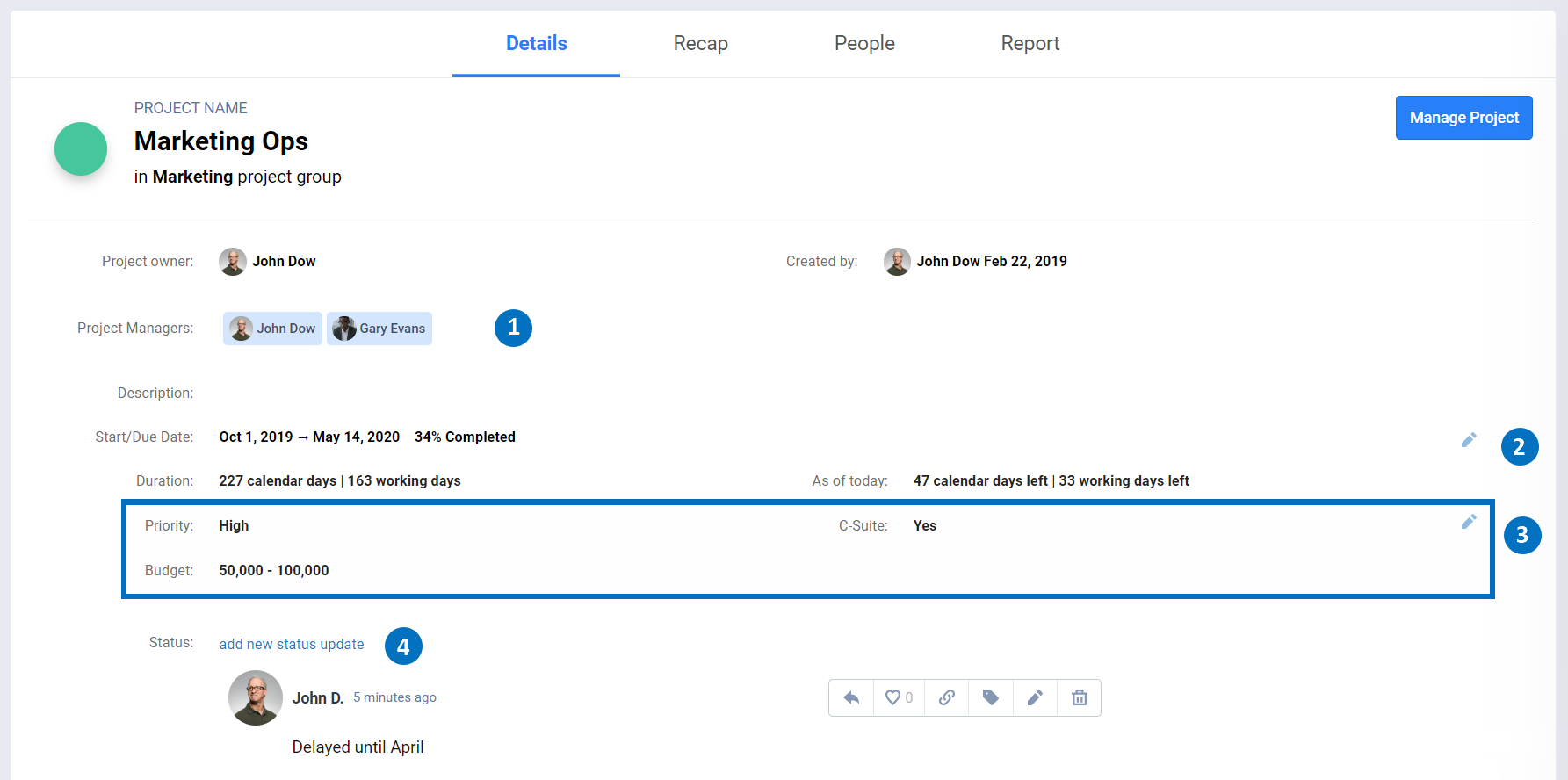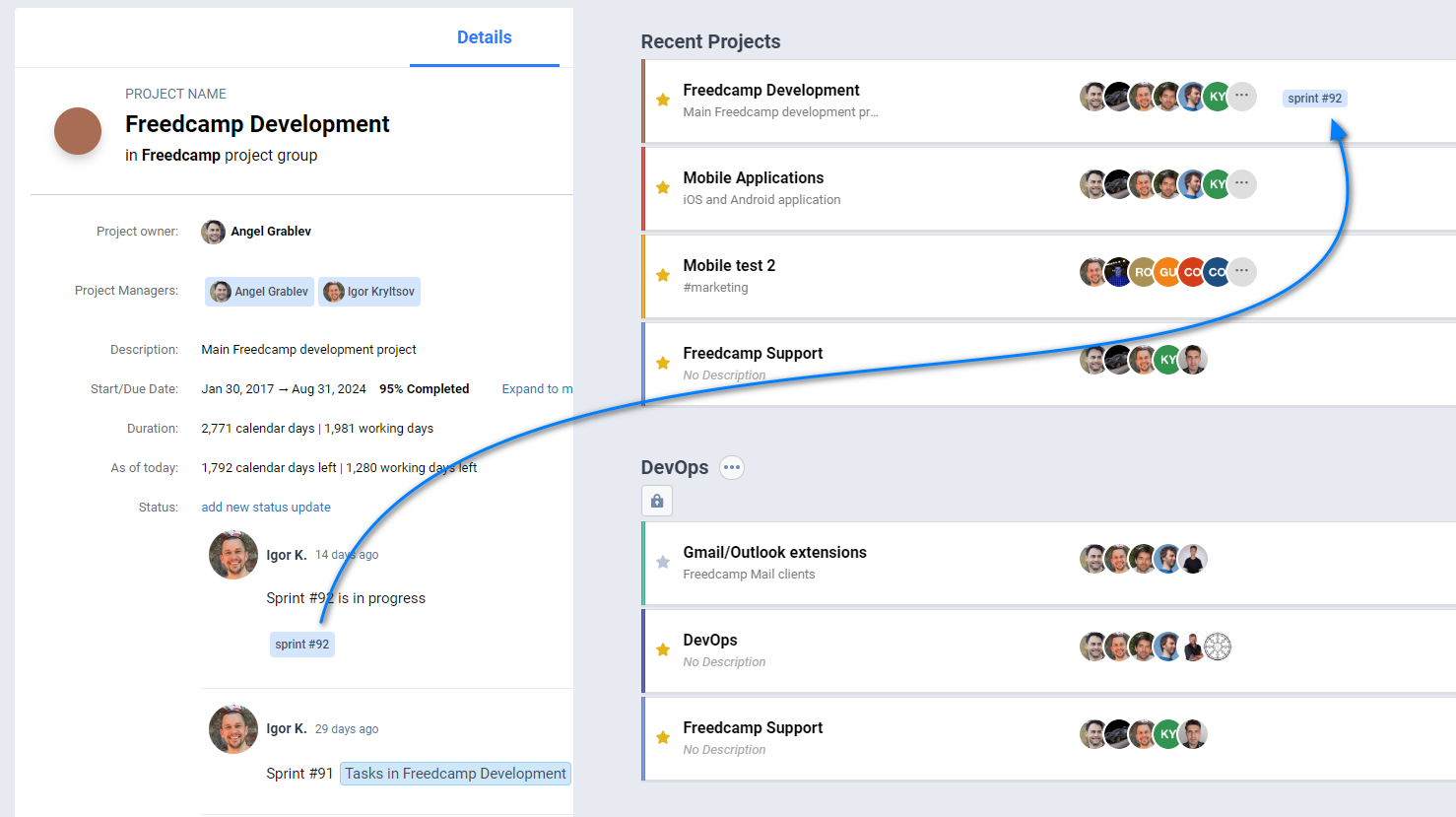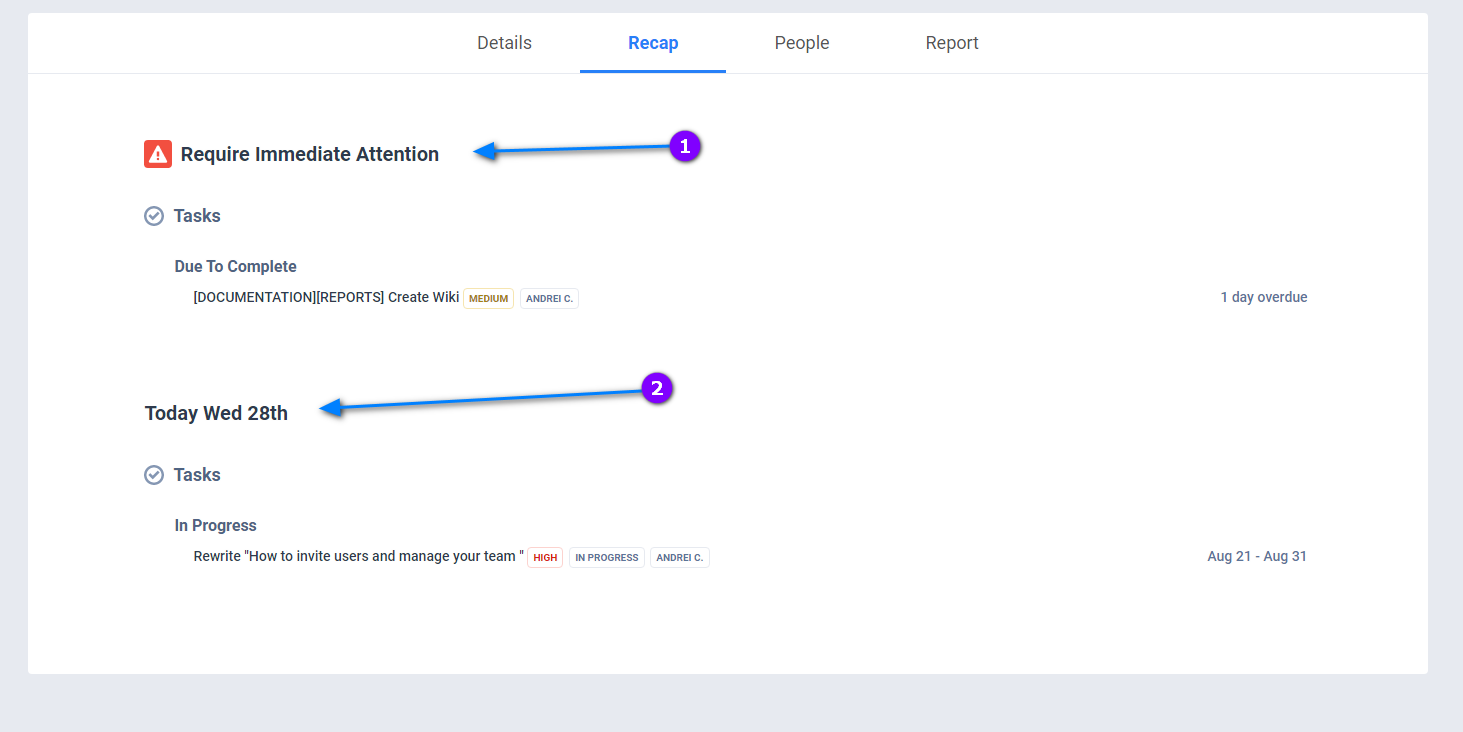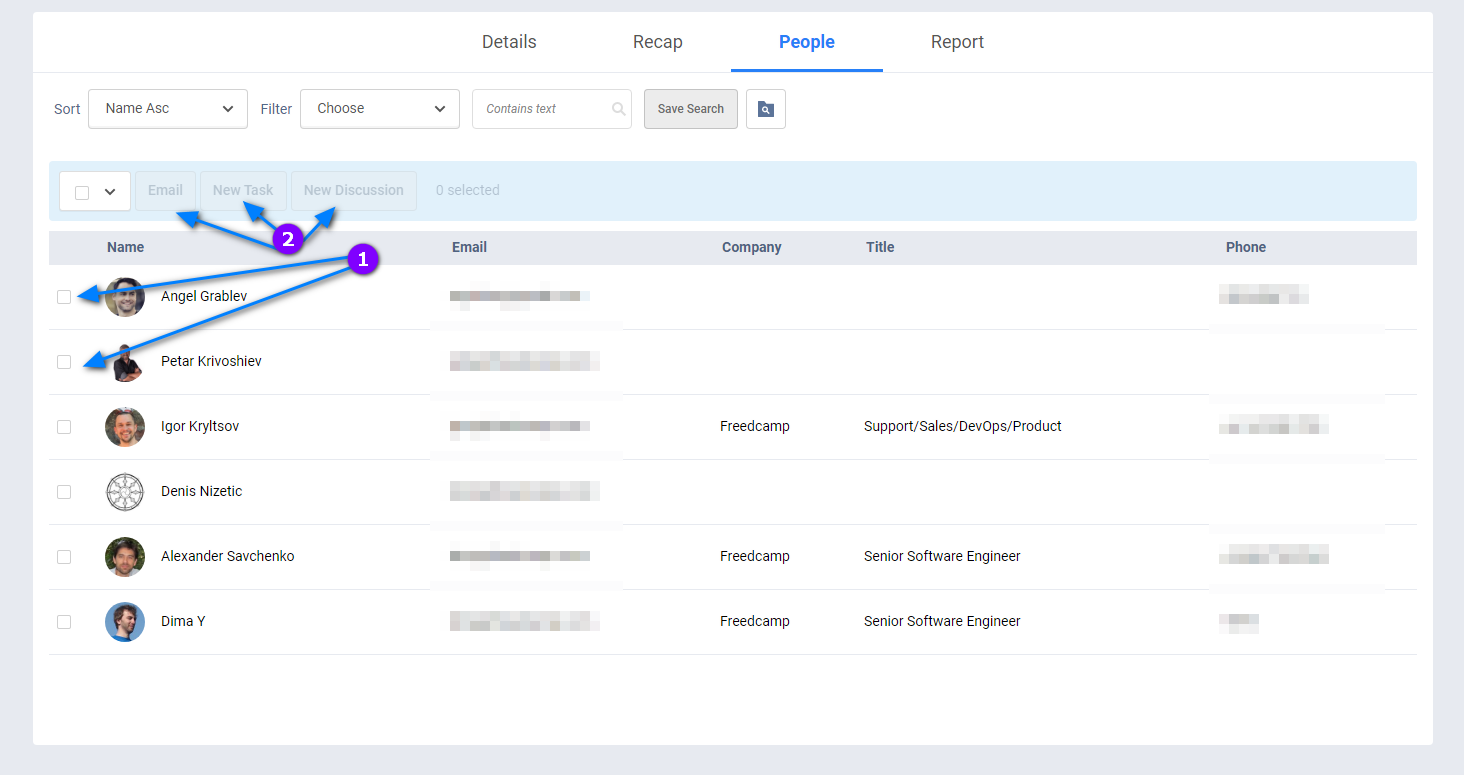Overview (Project Overview)
Description
Project Overview is a project application available on our Business and Enterprise plans. The idea behind this application is to bring together all the vital information for project managers and the team to be available and always at hand.
Features include:
- Project Overview, Recap, People (Enterprise plan only), and Report
- Project Managers
- Project Status Updates
- Project Start and End dates
- Access project's Recap with all overdue deadlines and today's overview of things in progress sue to start or complete
- See all users in a project and their contact details - a great option for new project's participants to familiarize themselves with the team, especially in a cross-team, cross-organization projects
- Start new tasks and discussions by selecting people inside People view or just send an email to selected project team members
- Custom Fields for projects (Enterprise only)
Please post your feedback to this thread on the UserVoice portal.
Adding/Removing the Overview Application
Please see this documentation article for a guide on installing/removing add-ons and managing user access.
Details
The Details tab shows the project's owner and description, as well as:
(1) Project Managers can be viewed and set here. They will get all the important project updates to stay on top of project deadlines. This is a new concept we will use more in the future.
(2) Project start and end dates. After you set them, you'll be able to see the duration of the project in both calendar days and working days, as well as how many calendar and working days are left until the deadline. We also show you the project's completion status based on the number of completed tasks.
(3) Project Custom Fields (Enterprise plan only). After creating a project custom fields template and adding it to a project, its values can be set and edited here.
(4) Status Updates - project managers can post project status updates and add tags. Tags set on the latest status update are considered as a project status. Expand to see previous status updates.
Project Managers and Start and End dates for a project can be changed by a project owner, project group administrators and project administrators. Project Status updates can be edited by any user having access to the Project Overview application unless a user's profile is read-only.
The latest project status update will be shown on the Projects Board:
Recap
Project Recap is created using the same rules your personal recap page uses but covers items for everyone involved in the project. There are two sections: (1) 'Require Immediate Attention' with all overdue items and (2) 'Today' with items that are in progress, due to start or be completed today.
Require Immediate Attention
Tasks:
- Due to Start: a progress status of 'Not Started', and a start date that's overdue
- Due to Complete: a progress status of 'Not Started' and 'In Progress' and a due date that's overdue
Milestones: same as Tasks
Issues:
- Due to Complete: a status of ''Open' and a due date that's overdue
- Due to Review: a status of "In Review" and a due date that's overdue
- In Progress: a status of "In Progress" and a due date that's overdue
Today
Events: with a start date that's today
Tasks:
- Due To Start: a status of "Not Started" and a start date that's today
- Due To Complete: a status of "Not Started" or "In Progress" with a due date that's today
- In Progress: a progress status of "In Progress" and a start date that's in the past and/or a due date that's in the future
Milestones: same as Tasks
Issues:
- Due To Complete: a status of 'Open' and a due date that's today.
- Due To Review: a status of 'Review' and a review date that's today.
- In Progress: a status of 'In progress' and a due date of today or in the future
People
The people tab (Enterprise plan only) is a great way to introduce a new person to a project or access contact information. This tab is crucial for multi-team multi-organization projects where it is important for project participants to familiarize themselves with people they collaborate with.
You have access to standard Freedcamp filters, the ability to select people (1) and email them, or start tasks and discussions with them involved (2). You can also click on an avatar to see a person's contact information.
Report
The Report tab is pulled from Freedcamp's reports for that project using the project's earliest and latest start and end dates. For more info on our reports, please see this page.
Permissions
- project start/end dates and project managers - changes can be made by a project owner, project, and project group administrators.
- posting a project status update - everyone having access to the Project Overview application except the Read-Only users, who can 'like' project status updates only.
- project custom field values (Enterprise plan only) can only be edited by the account owner, project group administrators, and project administrators.
Notifications
Currently, we do not have notifications for new project statuses, users get only emails about likes on their project status updates.