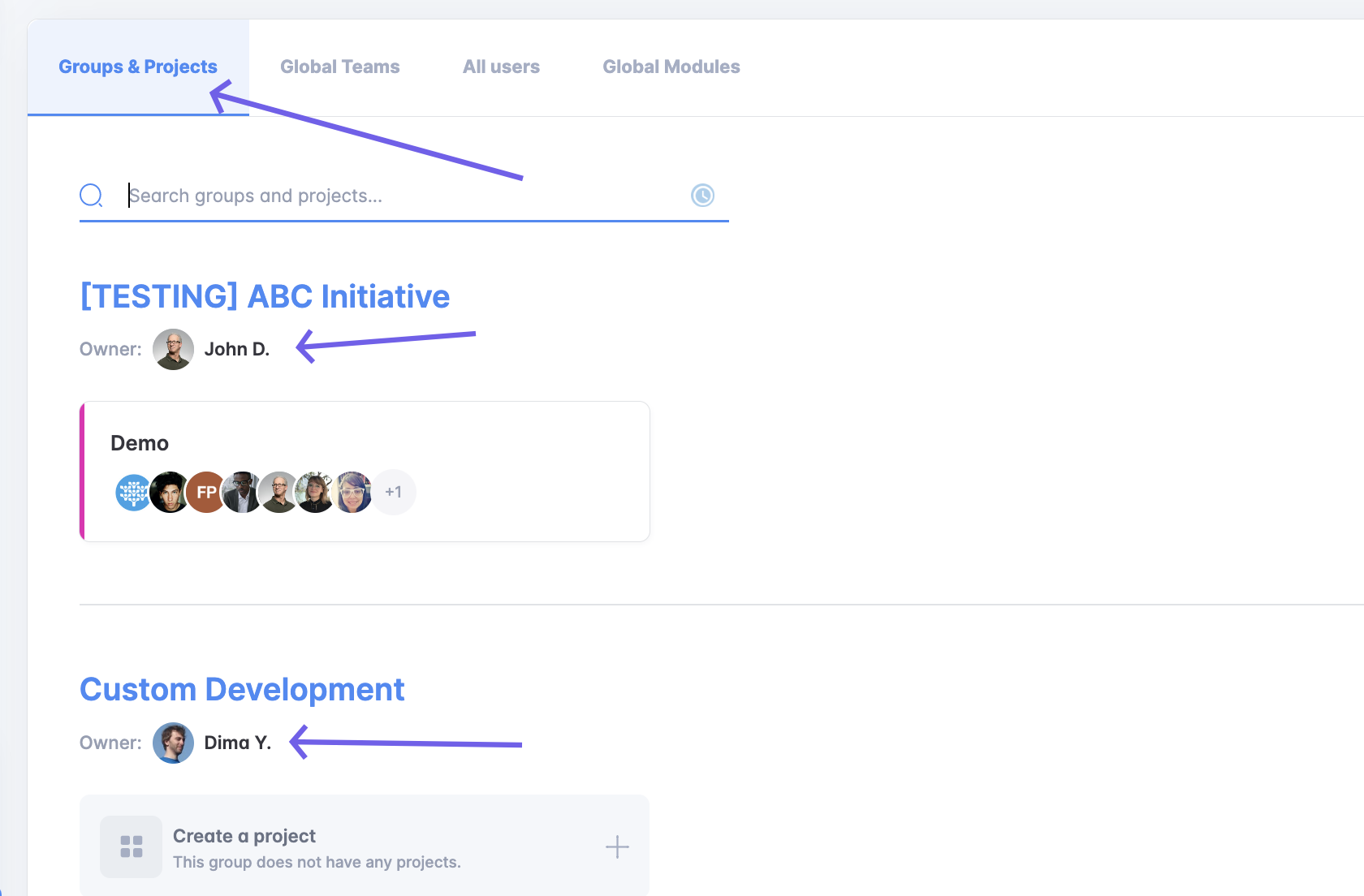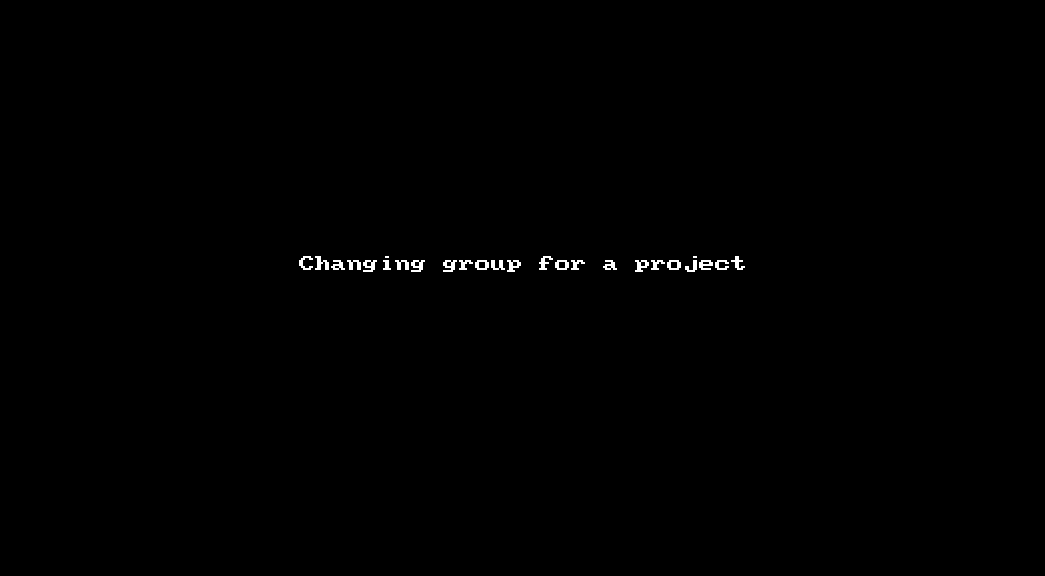Moving a project to another group
You can move projects from one project group to another with only a few clicks, as long as:
a. You are the owner of both groups
b. You are a group administrator in both project groups, and they are owned by the same user
Note: to check who the owner of a project group is, go to the Manage System page 'Grpups & Projects' tab:
To move projects between project groups with different owners, please see the last section.
On any page where you can access the 'Edit' option for a project, you can change its group. The attached animation showcases - the dashboard, the projects board and the Manage System pages.
Additional Details
If you want to move a project from your project group to someone else’s, please email us at help@freedcamp.com telling us the name of the new owner. We can only move project groups, not projects, so first create a new project group for the project.