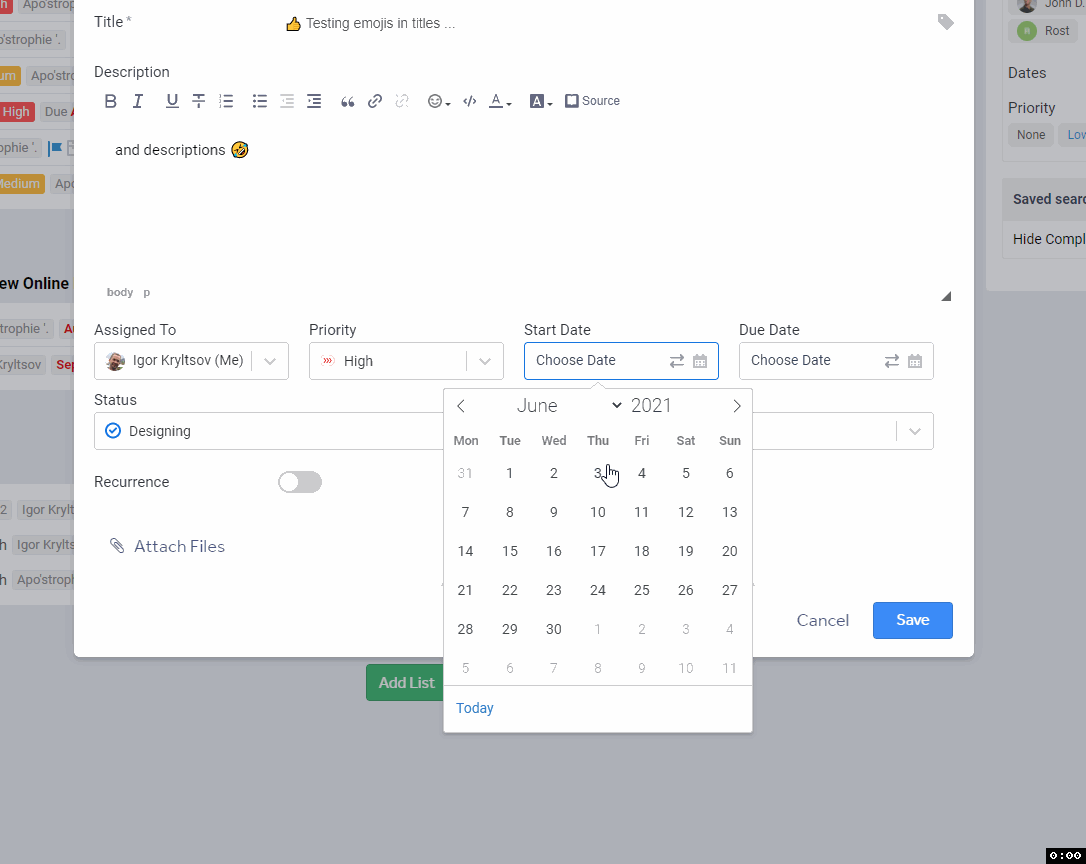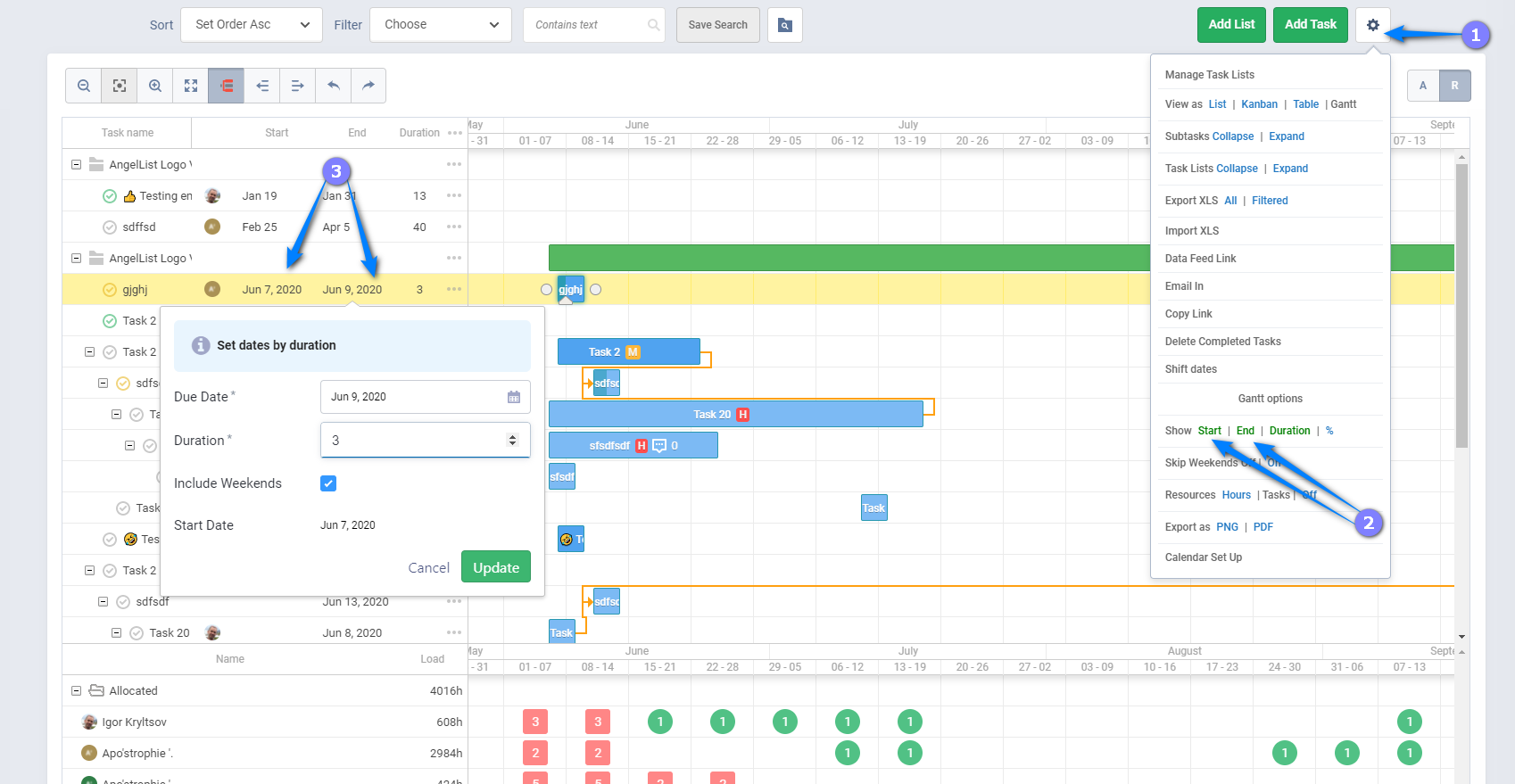Set deadlines based on one of them and a known duration
You can now add the start or end date of a task based on a known duration on the Business and Enterprise plans.
For example, if you set a Start Date of January 12, add a duration of 14 days, without including weekends, you'll generate a Due Date of January 29. If you choose to include weekends, the due date generated will be January 25.
You can also start with only a due date and generate the start date based on duration.
In the Gantt view
(1) Use Settings to add start and due dates to the left panel (2). Now you can click on dates (3) to set the start and due date as well as set the other date by duration.
Version: 2
Updated on: Aug 13, 2021