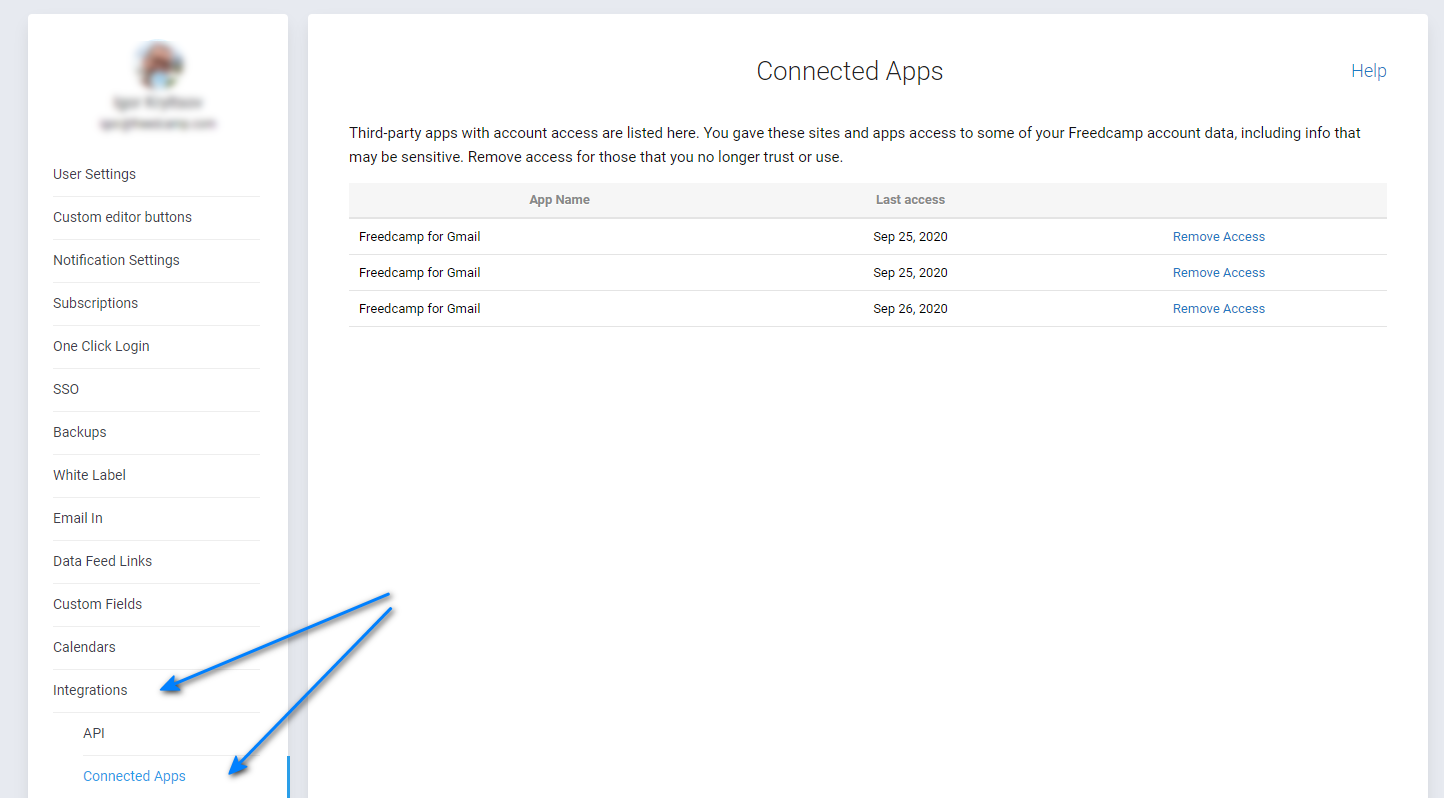Connected Applications
Our API allows developers to build new tools on top of Freedcamp. We’ve seen companies and independent developers use the Freedcamp API to integrate Freedcamp and their internal tools, add features like time-tracking and reporting dashboards, and even build separate products.
Until now, the only way to grant another application access to your Freedcamp account was to use your API key. Today, we’re introducing a better way to authorize other applications to use your Freedcamp account: Connected Apps.
What are Freedcamp Connected Apps?
Freedcamp Connected Apps allow you to connect your Freedcamp account with any partner website or app using OAuth, an authentication standard supported by companies like Facebook, Twitter, Google, LinkedIn, and many others. For example, when you sign up to a website using the "Sign Up with Facebook" option, you’re using OAuth to let another app access some information about your Facebook account to identify you and make requests of the Facebook API on your behalf.
Freedcamp Connected Apps can be used for signing into the partner app or granting the partner app access to your tasks. Starting today, developers can begin to write apps that will let you securely give them permissions to access data in your Freedcamp account. You can either accept or reject this request with the click of a single button.
Revoking these apps’ permissions is just as easy. You can go to My Account > Integrations > Connected Apps where third-party apps with account access are listed. You gave these sites and apps access to some of your Freedcamp account data, including info that may be sensitive. Remove access for those that you no longer trust or use.
Why Connected Apps are better?
Using an API key to give third-party applications access to your Freedcamp account worked, but had some downsides:
- One API key was shared by all applications, so if you wanted to revoke access to just one application, you would have to reset your API key and enter the new one into all the apps you wanted to keep using.
- Applications would ask you for the key, which you’d then need to locate and copy from Freedcamp, then return to the application, and paste it in. This is not a smooth experience.
- To enter the key on a mobile device you’d often have to actually type it out, which is tedious considering its length.
Connected Apps make those drawbacks go away.
The future soon
The first two applications to use Connected Apps are the upcoming Gmail and Outlook add-ins. These are external applications that will be offered on Google and Microsoft marketplaces which will use Connected Apps to request access to your Freedcamp account.
Of course, it will take developers some time to implement this new authentication method, but we hope that in the weeks and months ahead, you’ll see a lot fewer 'enter an API key' text fields and a lot more 'Sign In with Freedcamp' buttons.
Developers will be able to access all the technical details in the Documentation, as well as check out some example code showing how to implement OAuth for Freedcamp.