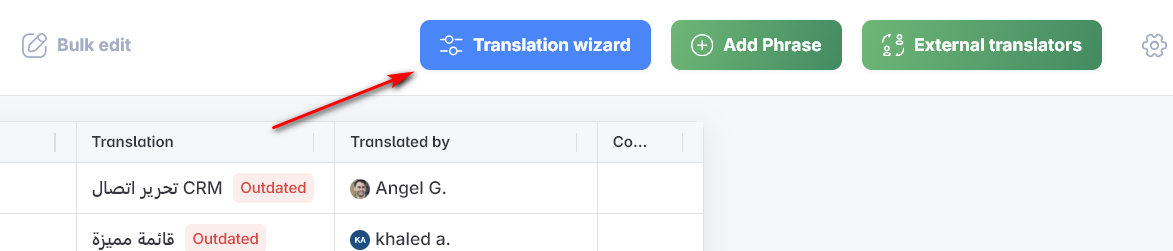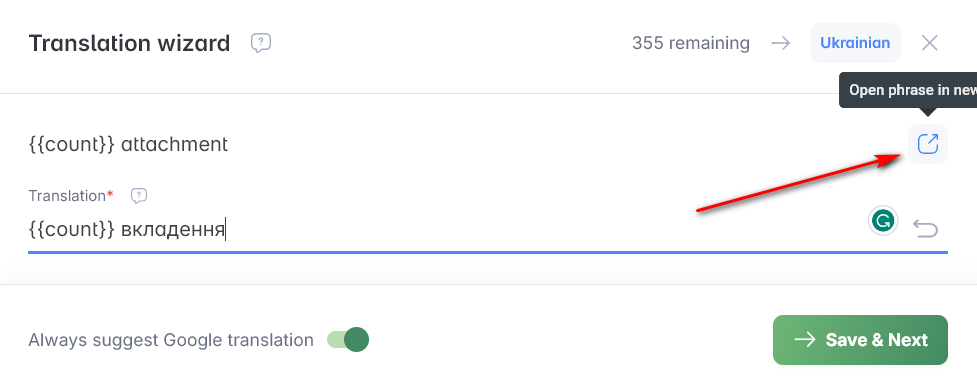Freedcamp Translation Guidelines (FTG)
Introduction & thanks
This guideline is written for translators working on the Freedcamp translation.
The guideline is maintained by Robert Okadar and he will gladly help you with any issue or question regarding this guideline via email (just click on the name).
Freedcamp team and community want to thank you for your interest in this project. We believe in our good cause - producing the best collaboration tool for working on projects. We believe Freedcamp team will give you free features as much as possible, and Freedcamp users can use paid plans if they choose so. Good collaboration is the crucial part of every successful multi-user project, which is why we at Freedcamp value collaboration so much.
General instructions
The source language is always English. The official language for communication among project members is English.
Why should you apply?
By helping us with translations, you will:
- improve your own and your team's experience using Freedcamp in your native language;
- support our cause to offer Freedcamp features for free;
- meet and collaborate with our development team;
- meet other fellow translators;
- practice translating;
- learn about software translation procedures.
Many schools and non-profits rely on our tools to organize their work, and they get it either for free or at a great discount. By helping us with translation work, you are helping them too.
Who should apply?
All people with the following skills may apply:
- Advanced English language proficiency.
- Native or professional language proficiency in the target language.
- Experience in translating software is desirable, but not a requirement.
IMPORTANT: Please do not apply if you do not meet criteria 1 and 2. You will only produce more work for other translators if you make poor translations. If you have never translated software before, please read and follow this guide carefully. It will help you to work more efficiently, to avoid errors beginners tend to make. The guide maintainer will gladly help you with any question or problem you may encounter during your work on translations.
How to apply?
- Register to Freedcamp if you are not registered yet.
- Open this link - you will be emailed with the Translations Project link and an invitation to participate.
How to translate?
Just open the Translations app, and press the "Translation Wizard" button:
Great thing that helps a lot - you may get a draft translation from Google Translation! But warn: do not submit it as is, often it is not as good as you can make it, or it does not match the context!
If you have a question related to the translation (for example, it's confusing without the context, or you think it should be split to separate phrases, - anything) - just open the phrase page and write a comment. Please attach a screenshot if it helps to clarify.
Sometimes the phrase key or translations to other languages may help you to understand the context too.
You may want to glance at our wiki Useful online resources for translators.
The translation you've made will not appear immediately on the pages, it may take some hours or even a day. But if you made great progress or need to check how the translation looks on real pages, just email katya@freedcamp.com, and she will sync the site ASAP.
Translation rules
All rules defined here should be considered as guidelines. Language is like a living body and greatly depends on the context where it is used. Also, translating software is somewhat different than doing live, book, or article translations.
You will not be good at translating software if you do not follow these few basic principles.
Context
Always be aware of the context where a certain word or phrase is used. Subtle differences may occur for the same word used in different contexts, and thus the meaning also changes.
Example 1: Save or Print are direct talk, but not applicable in the German language where the infinitive form of the same verb is used - Speichern or Drucken (to save, to print). The German language has the form of direct talk, but it is not their custom to use it in this context, so this is something you must take into consideration when translating to certain target languages.
Example 2: Another example would be the word "undo". You can translate it as öffnen, lösen, abzetteln, aufknoten, rücksetzen, trennen, wiederrufen. But only one of these truly reflects the meaning of the "undo" operation in software translation - rücksetzen. Undo means to return to the previous state - undo your doing, this is the proper usage context.
Source language proofreading comes first
This is a common source of translation errors. You need some experience in software translation, at a source language native/professional proficiency skill level, in order to recognize these errors. If software developers are not the source language native speakers, they will probably produce at least a few grammar errors, or they will use wrong synonyms or idioms. The source language comes first - good practice is to leave source language phrases untranslated until they are corrected. The source language in Freedcamp is English, US (en.us).
Consistency
This is a very important part of the software translation process. Once you choose your term for a certain translation, you should always use it in the same context. So choose your words carefully. The best practice is to write your terms down as you stumble upon them. I.e., the word "issue" has many meanings and synonyms. Go carefully through all of them and choose the best translation that fits the given context. Write it down on your list. In Freedcamp, the word "issue" has a completely different meaning than i.e., in Scribus software. Be careful when choosing the right translation and use it consistently.
Style
The style is a type of language used for translation. We listed a few most common styles used in the software translation process.
Direct talk
This style is used if the user gives an order to the computer what to do. The user then talks to the computer as you would issue a request to your colleague - "Igor, print this file for me" or "Katya, save this file for me". Of course, you don't refer to your computer by name, nor there is a need to tell your computer every time "This file for me", so the parts "Igor", "Katya" and "This for me" are not needed. This leaves us with underlined parts - print and save. We refer to these as "commands". Commands tend to appear on menus and buttons, and sometimes in front of text fields or checkboxes. More examples: Save as, Cancel, Send, Export to PDF, Undo, Assign Tab, Show Properties, Enter password.
Some languages may use infinitive form instead of direct talk. An example would be German language - Drucken, Speichern, Speichern als, Abbrechen, Als PDF exportieren, Rücksetzen, Tab zuordnen, Eigenschaften anzeigen, Passwort eingeben.
Remember: Direct style is used to give an order to the computer what to do. Consider it as a direct talk. Some languages use the infinitive form instead.
Indirect talk or neutral style
It is used in a situation where software delivers the information or option to the user. It is mostly used in menu commands like Options, About us, Image information, Properties, Help. Also, a very common use is the descriptive label, like First name, Address, VAT ID.
Descriptive or informative style
This style is used when a program shows some information to the user. It is frequently used in error or hint messages, and descriptive labels.
Translating strings with variables
While you translate strings, you will often see strings containing variables or placeholders. One example might be (marked by bold):
user_full_name commented on task u_title
You never translate the variables themselves. However, you must pay attention how the end result will look like. The position of the variable may vary from language to language:
- German: user_full_name hat einen Kommentar zur Aufgabe u_title abgegeben
- Croatian: user_full_name je komentirao zadatak u_title
Other examples of variables and placeholders:
- {{count}} attachments
- %d files
- Please press %s
%d always stands for some integer number, %s - for any string.
Singular and plural phrases
In most cases when the same phrase may exist for one and more than one item, it's split by two phrases. The plural phrase has the same key as the singular one, but also with _plural suffix. When in the translation wizard you see some phrase that you are not sure is plural or singular, try to click next - in many cases, the plural form of the phrase will appear - so you know.
Example:
phrase key => translation
_count_attachments => {{count}} attachment
_count_attachments_plural => {{count}} attachments
Translating names
People's names
You should not translate personal names. As an example, we will take George Orwell as a name in the source language.
- German - George Orwell (and not Georg Orwell)
- Greek - George Orwell (and not Georgios Orwell)
- Croatian - George Orwell (and not Juraj Orwell)
- Serbian - George Orwell (and not Đuro Orvel or Žorž Orvel)
We strongly advise retaining names as close to the original as possible.
Software programs names
Application names are not allowed to be translated. This is for the reason of practicality. If the application is called Freedcamp, you don't invent the name for it in your own language. This way everybody in the world knows what you mean by Freedcamp when you write or talk about it. You do not write Freedcamp differently - it is Freedcamp in all languages. We have numerous external and internal applications mentioned in Freedcamp software, and when you see them, just write their names as they are. A few examples: Freedcamp, Tasky, Email In, Skype, Facebook, Twitter
Geographical names
As a translator, you should localize the geographical names as it is natural to your target language. A few examples in English, then translated to Croatian and German:
- Vienna - Beč, Wien
- Munich - Minhen, München
- Ljubljana - Ljubljana, Laibach
- Belgrade - Beograd, Belgrad
If there is no localized name for a particular town, just use the original. Examples might be Berlin, Bern, or London.
Bug submission
If you have found a bug related to translation, just write a comment on the phrase. If it is not related to the phrase, just email katya@freedcamp.com. If possible and relevant, provide a screenshot. An example of a translation bug might be a phrase on Freedcamp pages that is not present in the Translations Project. Note that most of the emails related to subscriptions are not translated.