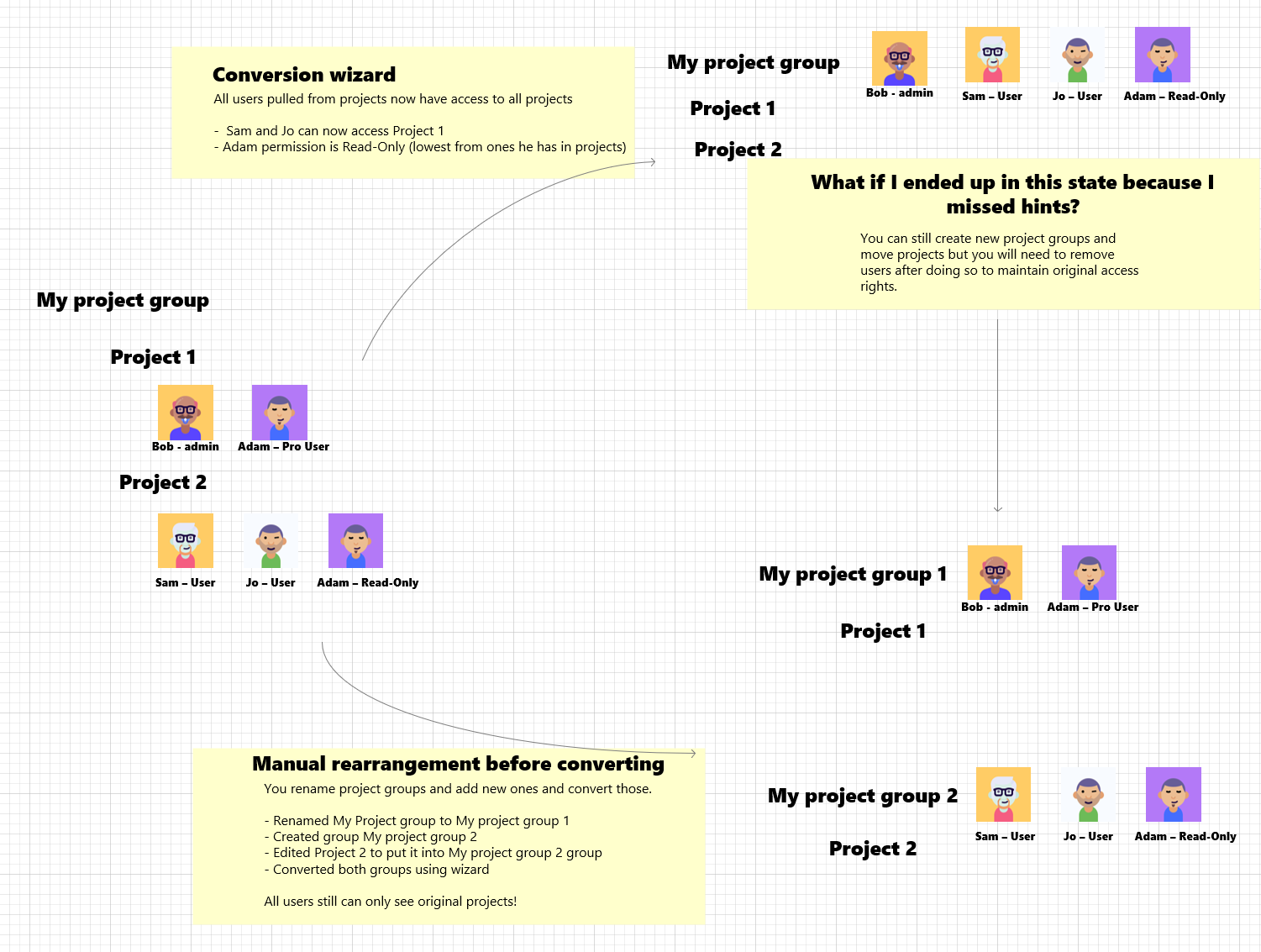Simple vs. Advanced Management Systems
Simple Management System vs. Advanced Management System
Freedcamp has a robust system of permissions and access rights, which allows you to fine-tune what your administrators, power users, guests, or other team members may do with the system.
By default, the fully-granulated management system is disabled, so you do not need to pay even a little time for its investigation. You start with a Simple Management System (SMS), which allows you to manage permissions for projects and app access on the Project Group level.
With SMS, you can still choose a different set of applications for each project in the project group.
But, each user in the group will have the same role in every group's projects: a user can not be a Project Admin in one project and a Read-only User in another. They are either Admin or Read-only in all projects. And, sure, all users have access to all projects in the group and all applications in every project.
This ideally works for most small teams or teams with a less or more flat hierarchical organization structure.
But organizations tend to get bigger and have more and more team members with different duties and levels of responsibilities.
So, many of our clients sometimes demand much more granulated permissions control than SMS may provide.
Then, they can switch their Project Groups, or some of them to use the Advanced Management System (AMS).
AMS allows you to set a user's role in each project within the group or even allow access to chosen projects only.
And this is not all you can do! You have even more power: you may manage users' access to each application inside the project.
For example, in some client projects, you want the client to be able to work with your team in Discussions and read the Wikis, but you do not want to share the internal processes with them - keeping Tasks and Files applications for your team only.
And that's what AMS allows you easily: the client will see only Discussions and Wikis apps in your project (having read-only or commenting-only access in Wikis), while your engineering and management team has access to all apps (maybe also with different permissions - technical writers may edit Wikis, but do not need to edit Issue or Milestones).
And, once you set up these permissions for your and client teams in one project, you may clone it - and use the ready access model for the next client!
IMPORTANT!
SNS is the only system available on the Free plan in Freedcamp. If you used one of our premium plan trials or downgraded to the Free plan you will be asked to convert AMS to SMS and this article will help you to do so.
Example
Imagine you have 3 users - Bob Alice and Igor
In Simple Group you have users added to a group
Group Alpha - Bob - Admin, Alice - Pro User and Igor - Guest
- Project 1
- Project 2
- Project 3
In the Simple Management System - users are attached to groups and have access to all projects in that group with permissions assigned on a group level.
In Advanced Group you have users added to projects.
Group Alpha
- Project 1 - Bob - Admin, Alice - Pro User
- Project 2 - Alice - Admin, Bob - Pro User, Igor - Guest
-Project 3 - Igor - Admin
In the Advanced Management System - users are added to projects and can access only projects they are added to and can have different permissions in different projects.
You can use this workaround to stay with the Simple Management System by creating more groups. If your account is locked - please start 2 week's trial of any paid plan to temporarily unlock it.
In the above example - two groups will need to be created, projects edited and reallocated to new groups as shown below.
Group Alpha - Bob - Admin, Alice - Pro User
- Project 1
Group Beta - Alice - Admin, Bob - Pro User, Igor - Guest
- Project 2
Group Omega - Igor - Admin
- Project 3
You can convert each group to the Simple Management System and cancel your trial - users will have the same access in the same projects.