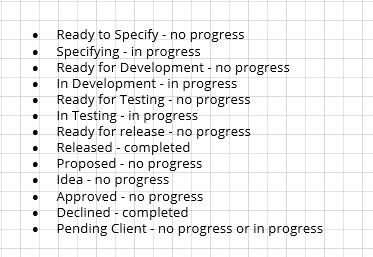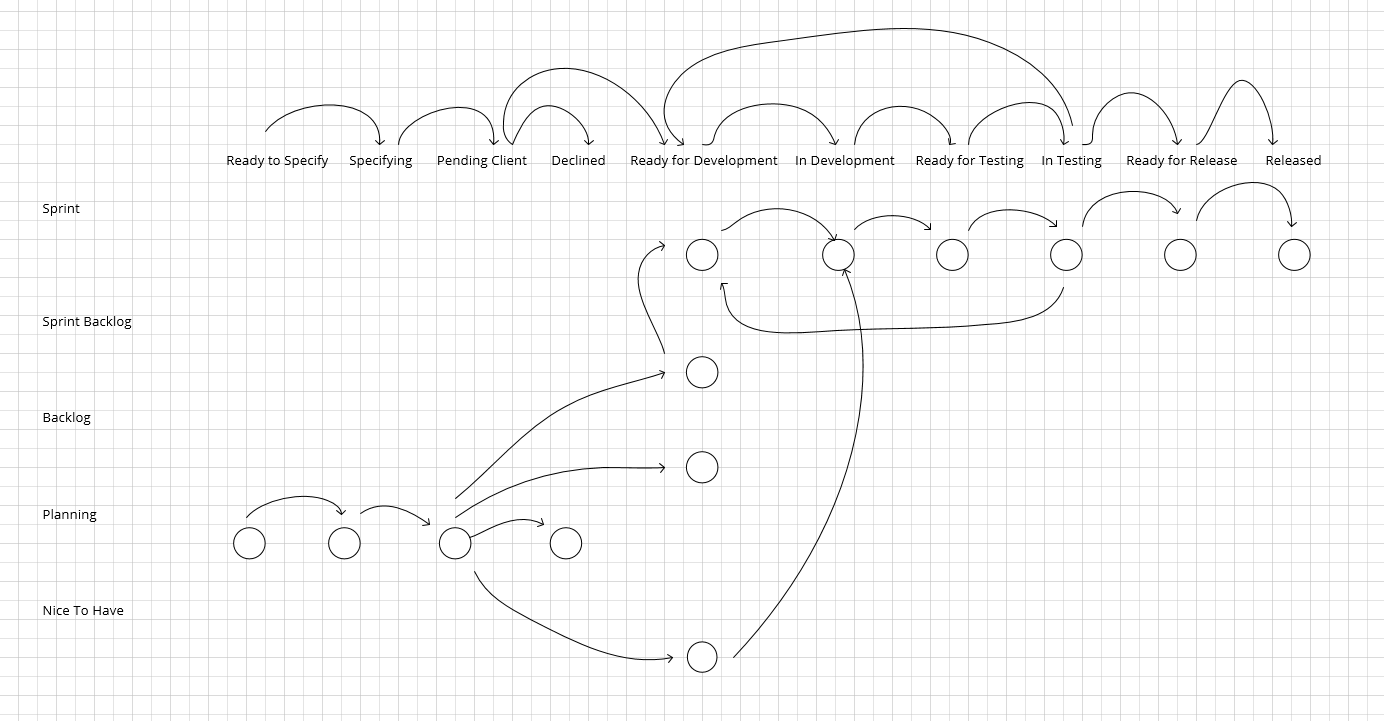Custom Statuses - for UserVoice users
Description
Allow creating custom statuses and their order. The order will impact status d/down order and columns order in Kanban view.
Each status can be one of 3 types - No Progress, In Progress, or Completed. It is up to a team on how to define them and what order to set. For example, Pending Client can be set as In Progress status you assign to yourself and set due date to ping a client (assume a client is not using Freedcamp) or you can set it as No Progress status and set a start date on it to start chasing a client.
Since it is totally custom, a team can create 3 statuses instead: 'Ready for Approval', 'In Approval' and 'Accepted' and 'Declined' status. Once a task is in 'Accepted' status ut can be moved to Backlog and change status to Ready for Development.
This will allow easily convert task status when user downgrades Freedcamp subscription or disables this module in a project. Statuses are returned back to 3 default ones available on the Free plan.
Once a user created their statuses and set their order they can be applied to a project.
When applying to an existing project all Not Started tasks will get the 1st No Progress custom status, all In Progress tasks will get the 1st in order In Progress status etc.
For Freedcamp it is important to know semantics as UserVoice users said - we do not care how many statuses you created and what they mean to your workflow but ultimately a project management system needs to know if tasks in status Arvala7 are done tasks, tasks you are working on or not working on right now. All our reminders, overviews can base only by knowing semantics if your statuses.
Example
Here I visualized sample workflow by adding some extra statuses imagining this team works with the customers and needs their approval.
The arrows inside the area and above in a header (Kanban columns == Statuses) just show typical and common sense movements but Freedcamp does not have any control of it. These are just common sense of task status changes.
For example tasks in the Planning task list will typically flow only between statuses - Ready To Specify to Specifying to Pending Client approval to Declined. If a client-approved it a task will be moved into Nice To Have list, Backlog, Sprint Planning or Sprint depending on the priority of the task.
You should not have a task in 'Released' (completed) status in Planning task list but Freedcamp does not control it and does not enforce it.
This feature allows having custom statuses and more than 3 columns yet allows to see a clear picture as to what tasks are overdue and what ones are TO BE DONE, DOING or DONE.