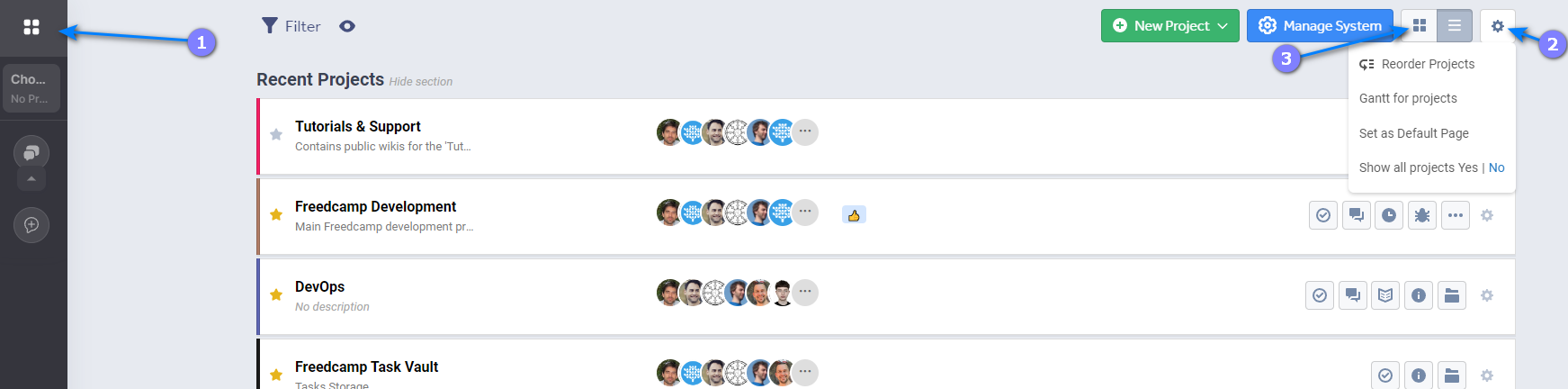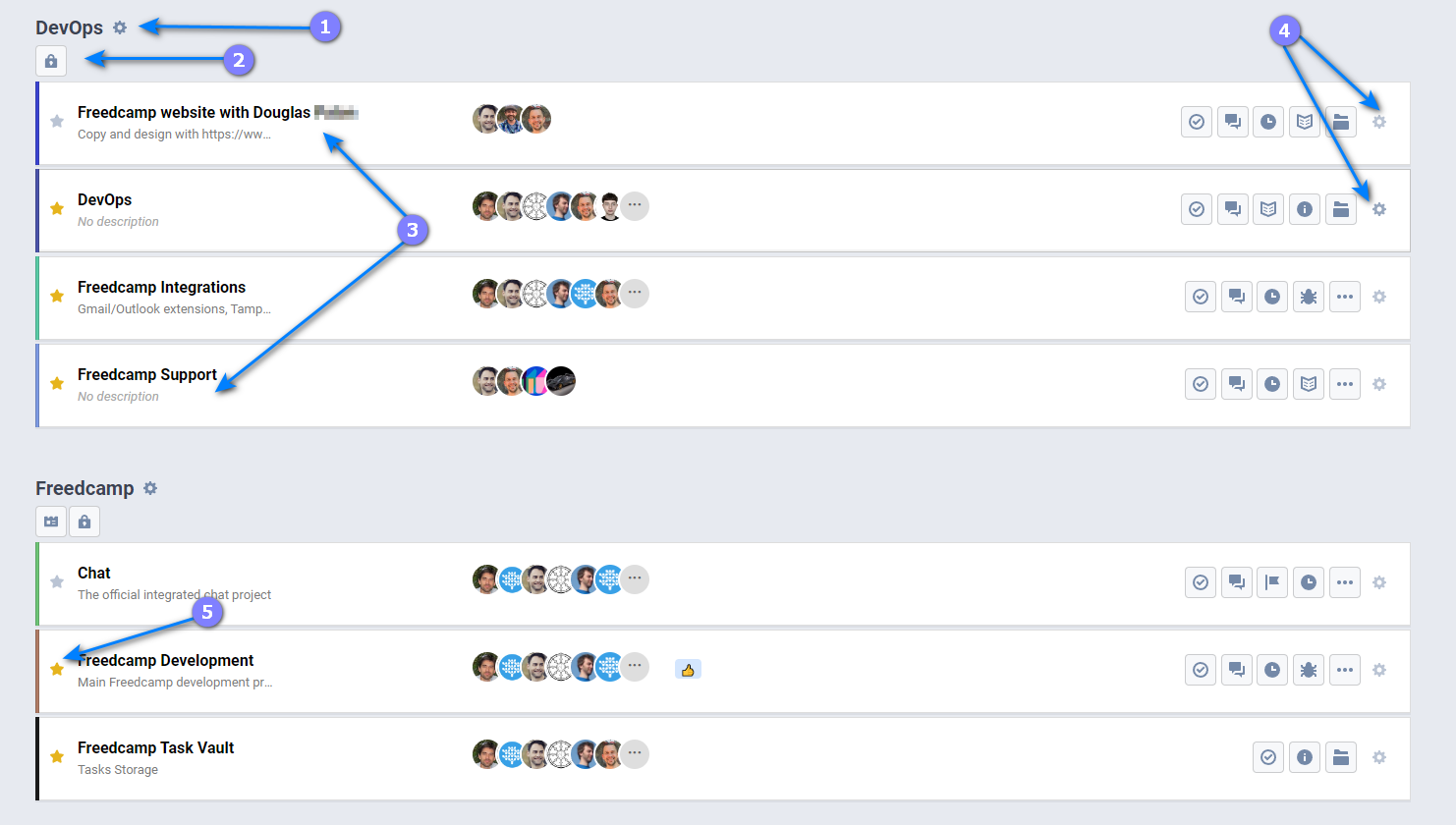Projects Board
The Projects Board provides an overview of all your project groups and projects on one page. If your permissions allow - you can manage your projects by using the cog wheel icon inside cards showing projects or simply enter project applications (Tasks, Discussions) from this page. Check here if you want to set Project Board as a default landing page when you log in to Freedcamp.
How to access and customise
To access the Projects Board click this icon (1) in the navigational panel. Use the cog wheel icon (2) to access extra options. The 'Show all projects' will expand groups with a lot of projects instead of collapsing some of them to 'Click to see more'. The toggles (3) allow you to switch this board from cards (default) to list view.
You also have access to filters and view options to show and hide Recent and Favourite sections on the top right.
Projects Board explained
1 - project Group and settings that will show as a cogwheel icon if you have permission.
2 - group applications
3 - projects
4 - project settings that will show as a cogwheel icon if you have permission.