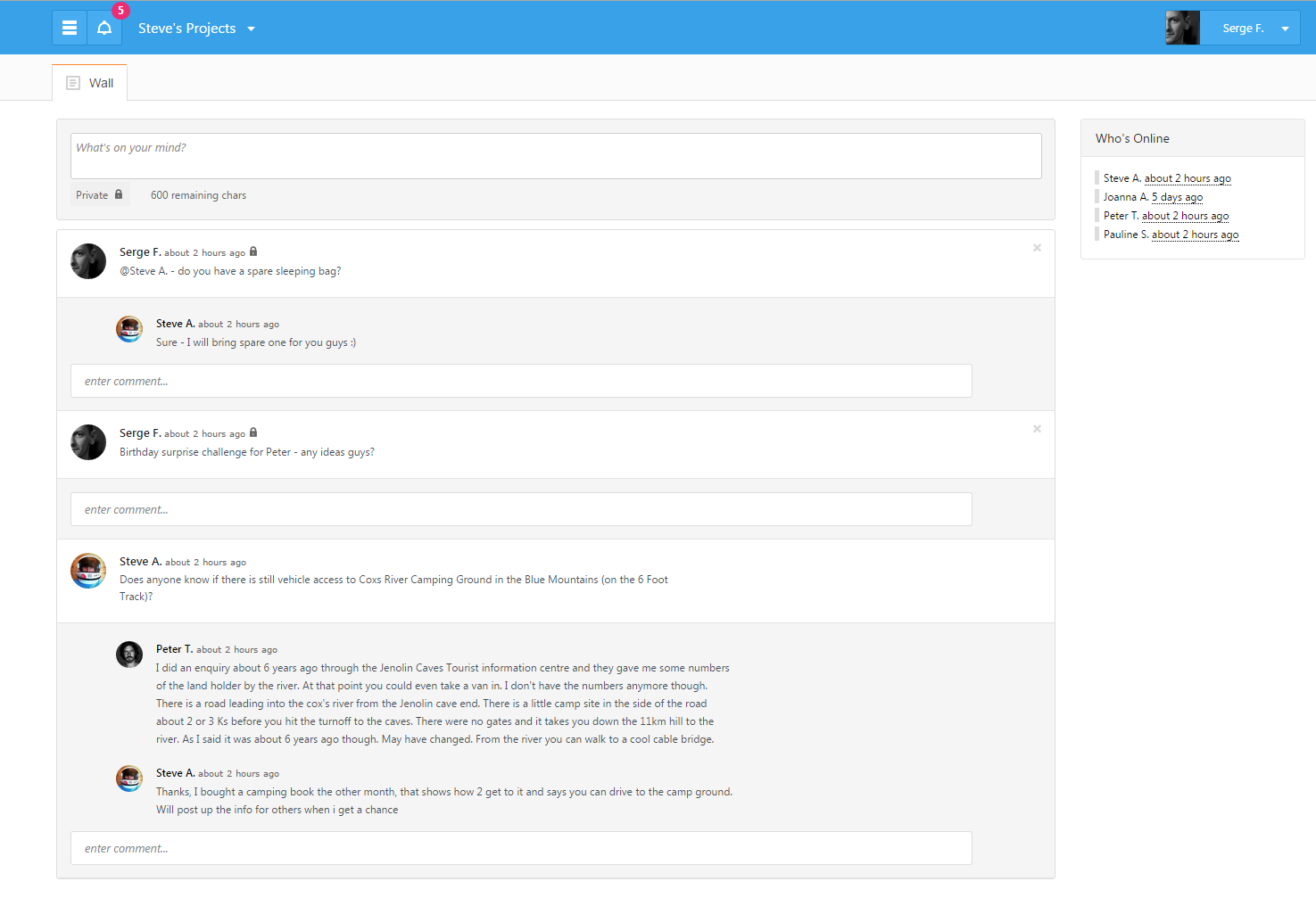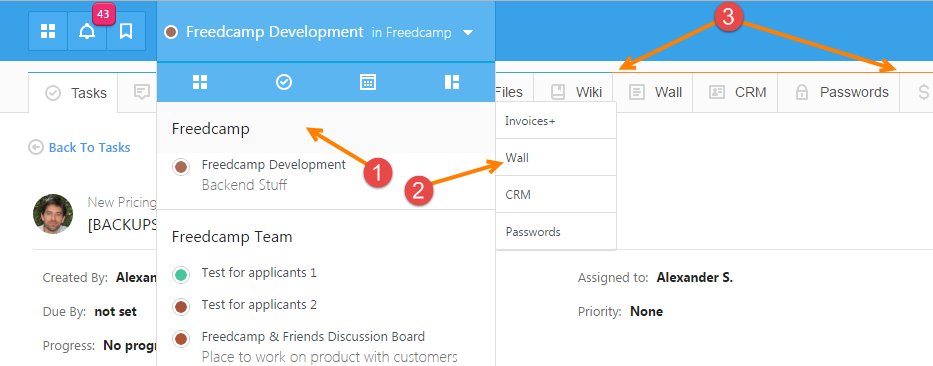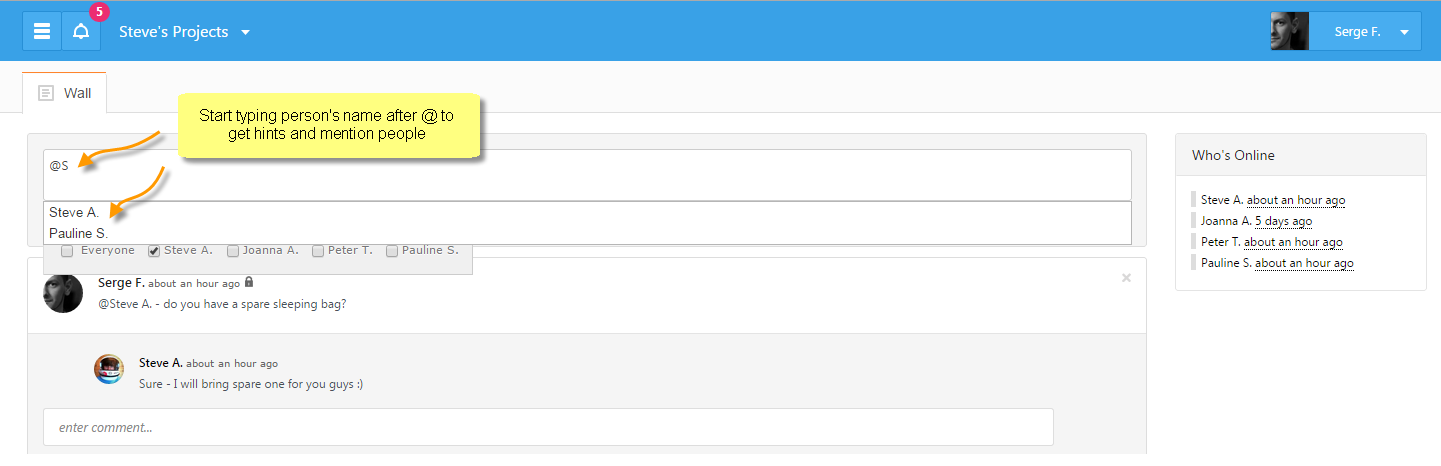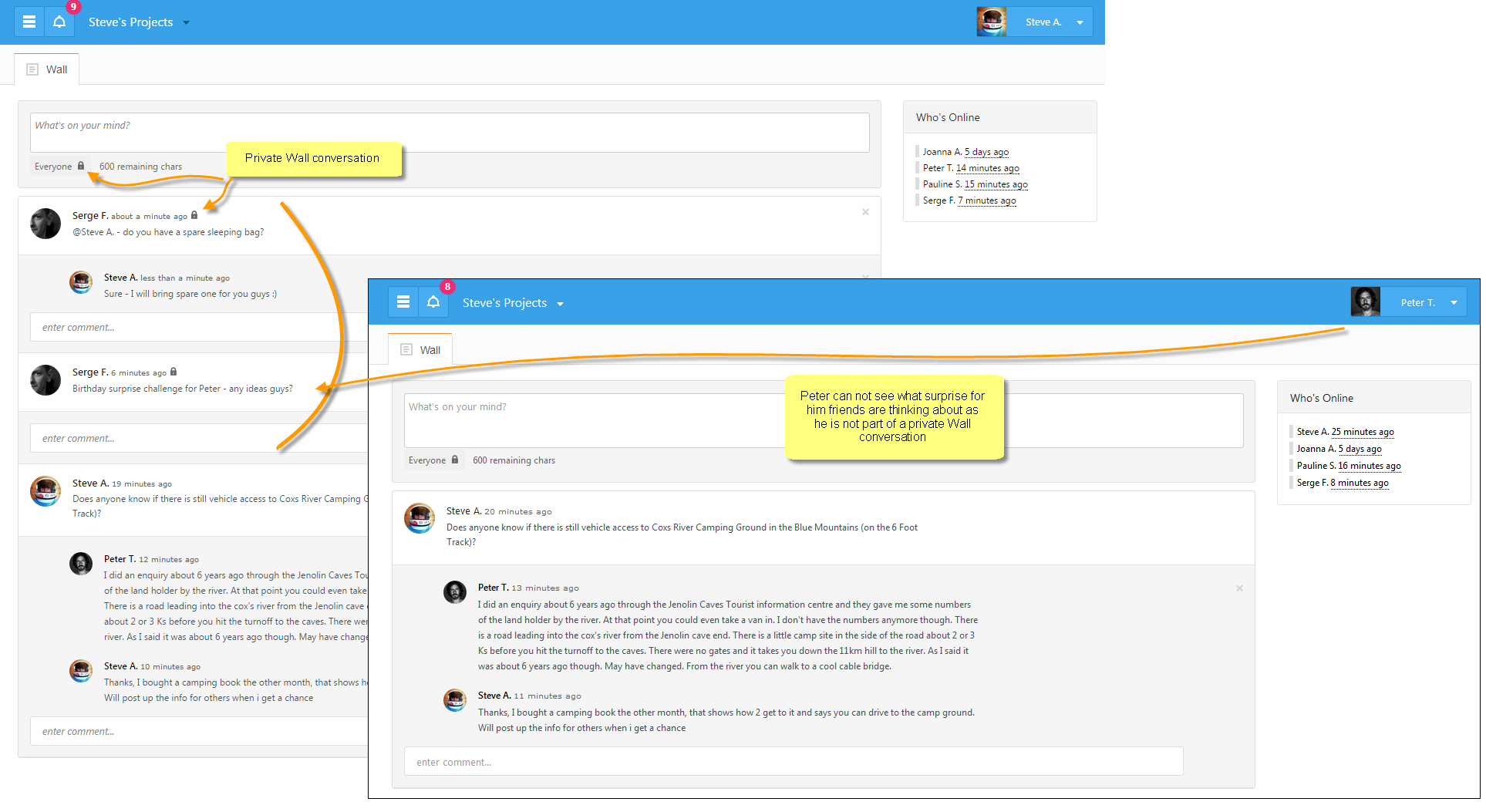Wall (Chat) application
The Wall is a Project Group Application and allows for instant communication between every user within your project group. Comments are instantly updated and can be made private to specific users in your project group.
Because the Wall is a project group application it will be transparent to everyone. This means that everyone within the group regardless of which project they are a part of will be able to see one another.
Adding/Removing the Wall application
Please see this documentation article for a guide on installing/removing add-ons and managing user access.
Accessing Wall application
You can access Wall from a drop down menu by hovering a mouse over project group (1) and selecting Wall application (2) or from inside a project - project group applications tabs are shown after project applications (3).
Adding/Removing Wall from project groups
See previous section.
Notifications
To be subscribed to wall comments and receive notifications you need to be mentioned in the status with "@".
Private conversations
If you add a comment and you don't make it private, it will be seen by all users in your Project Group, having access to Wall application.
Private conversations are visible only to people selected. Project owner or administrators, if not included, will not be able to see them.
To create a private conversation click on the link below the comment box that says Everyone. From here you can click on the checkbox next to the names that you want to share this post with.