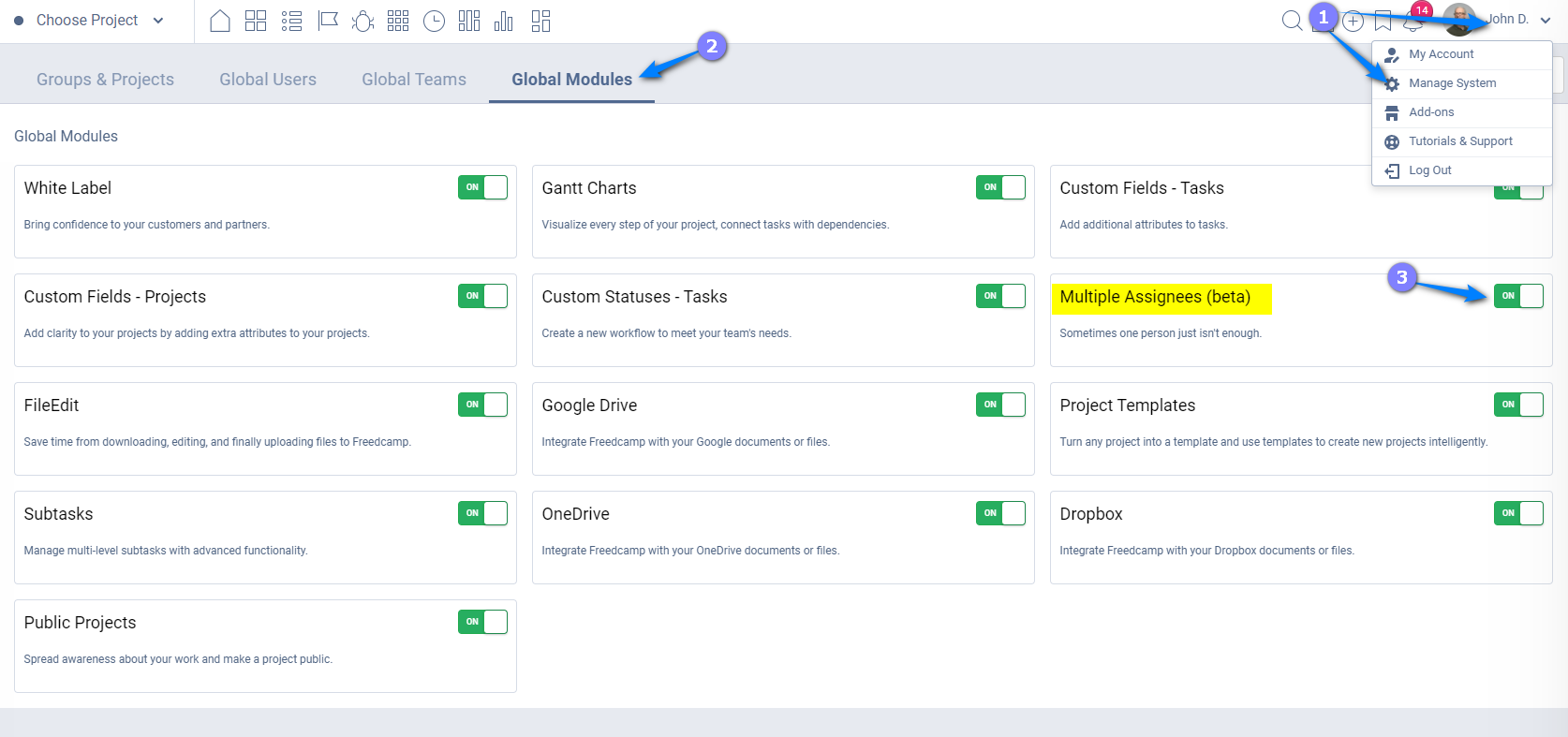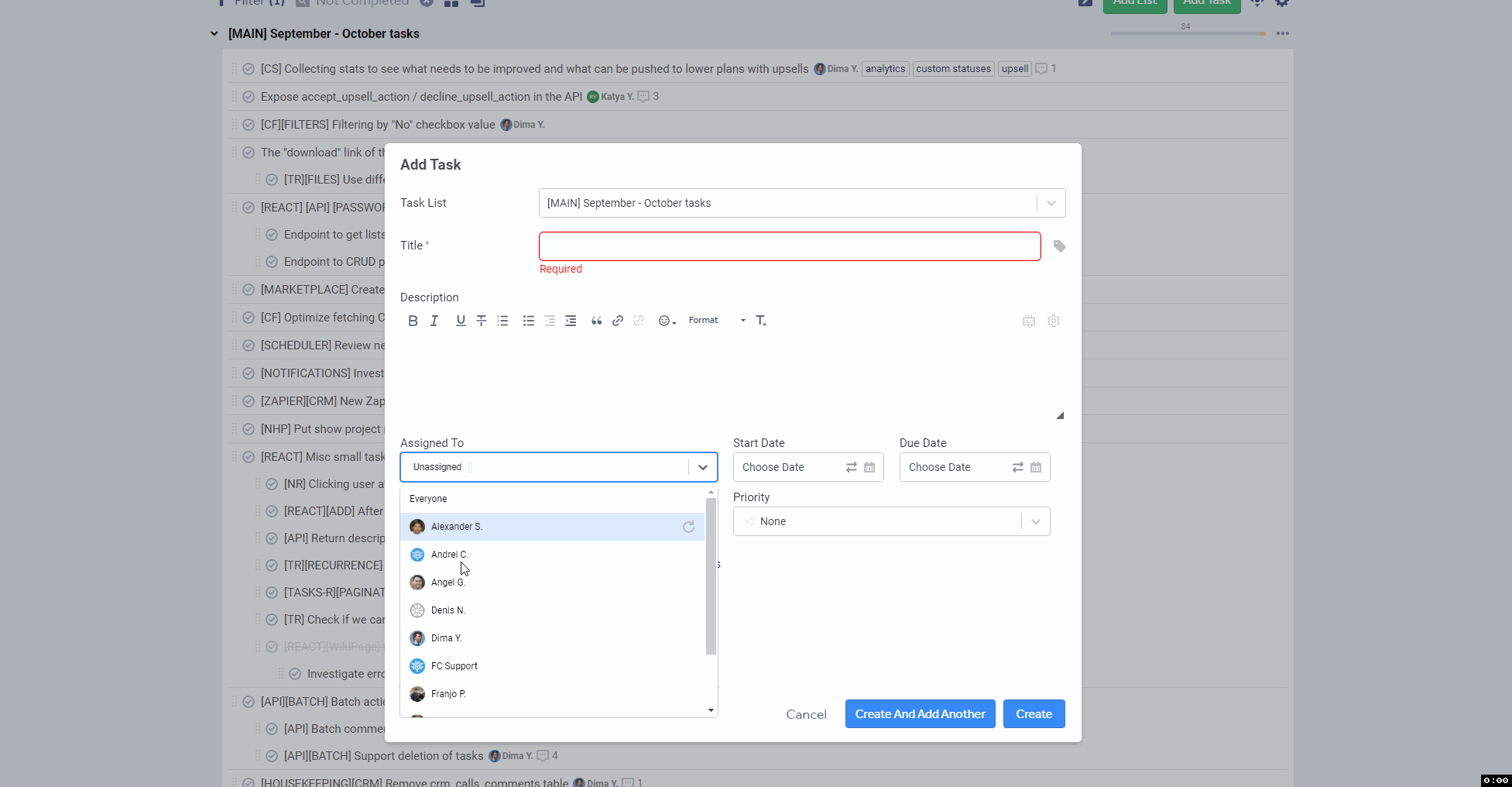Multiple Assignees
Sometimes one person just isn't enough. You are in control - turn on Multiple Assignees if more than one person works on your tasks or subtasks.
How to enable or disable
This is a global module that can be enabled or disabled by the account owner for all projects. To manage modules go to the Manage System page - > Global Modules (1) (2).
To enable or disable the Multiple Assignees module use (3). Once enabled your team can assign tasks and subtasks to multiple assignees.
What happens if I downgrade?
If you downgrade from paid plans to the free plan or your paid plan trial expires - tasks and subtasks assigned to multiple assignees will remain. If you edit such task 'Assigned to' in the future, the assignee control will only support a single person being selected. As a result, a task or subtask will revert to a single assignee when saved.