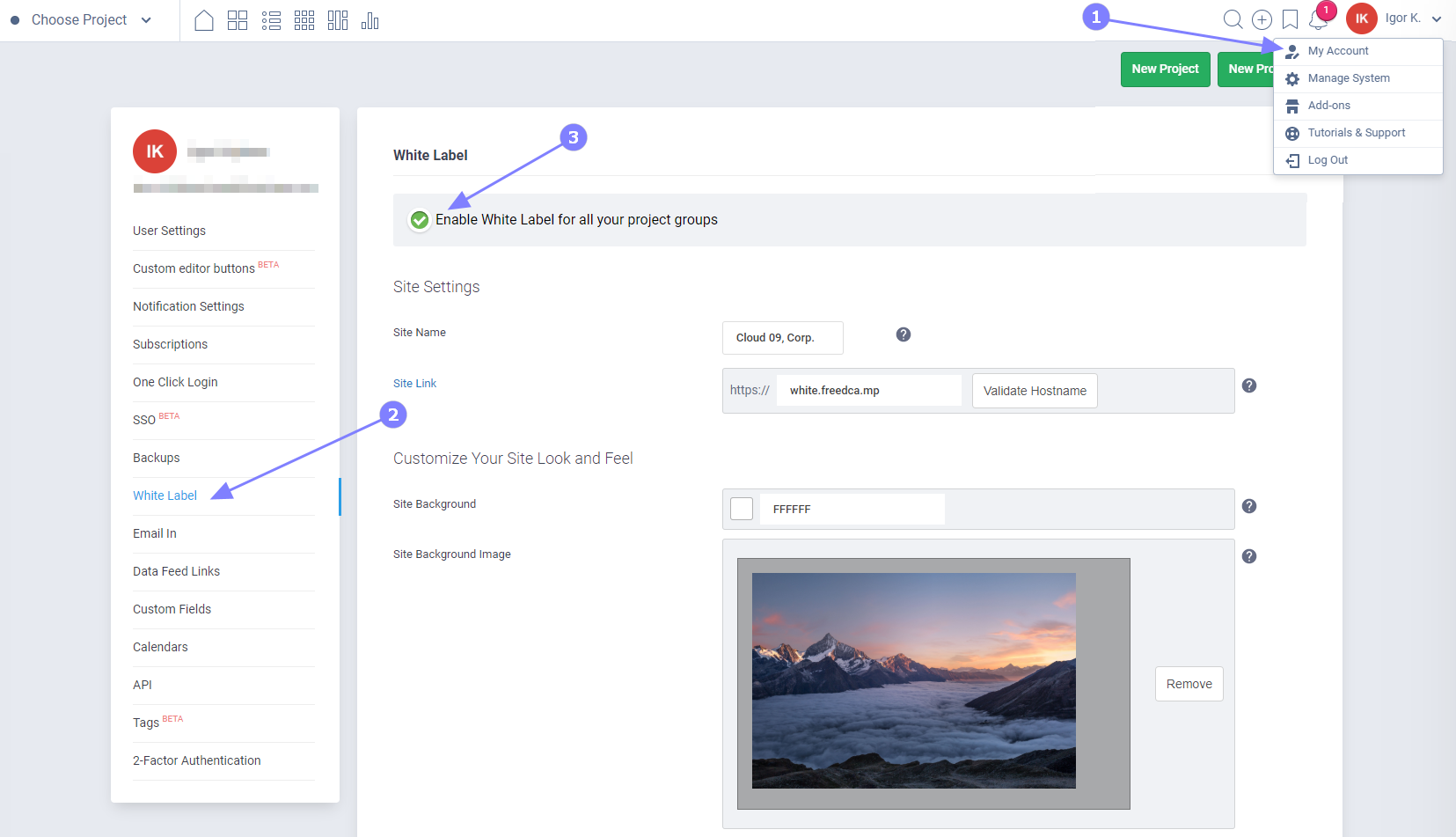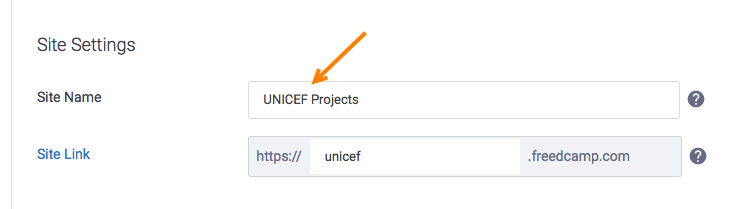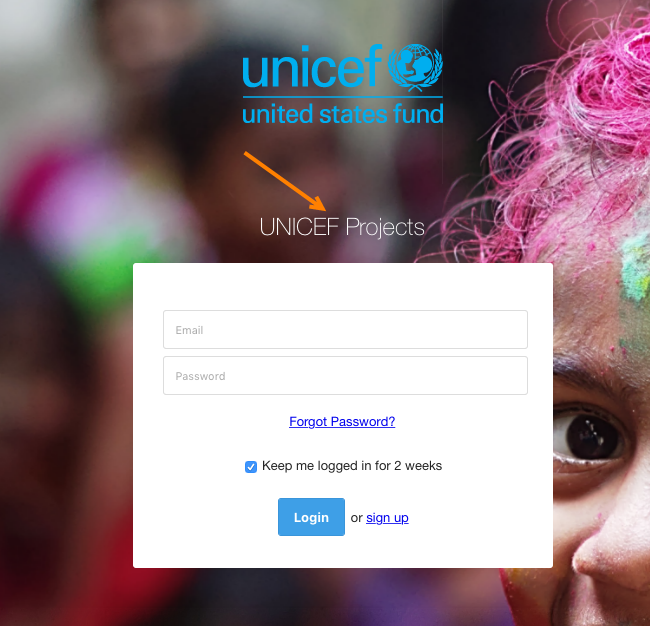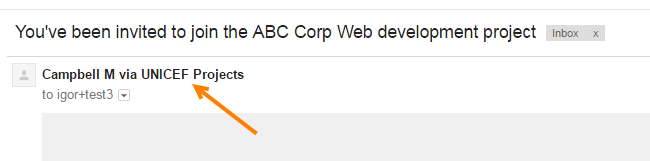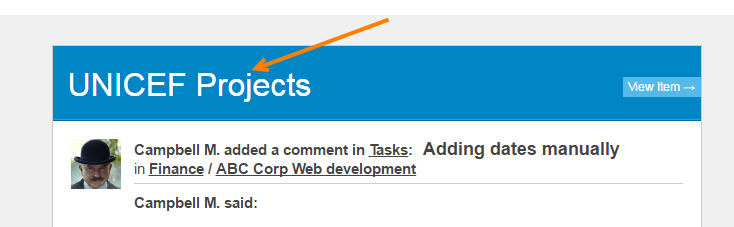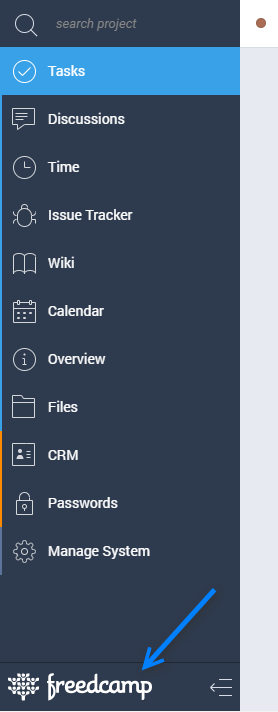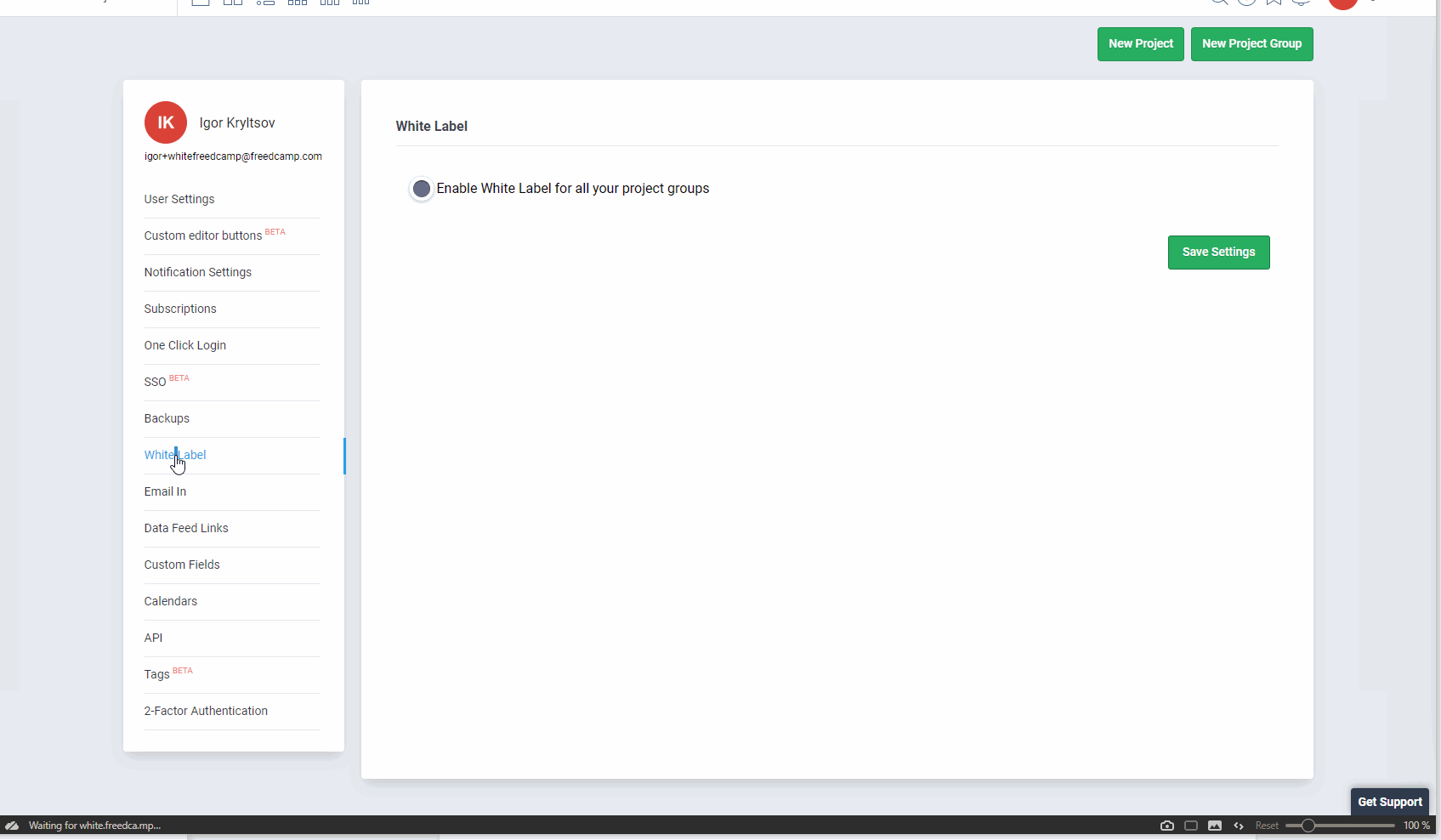Brand Freedcamp with White Label
Access
White Label is part of the Enterprise Plan. To trial it or learn more about pricing please go to our Pricing page.
To enable White Label please go to My Account page (1) and select White Label (2)
Note that all users in your project groups will also have access to projects via the new White Label link (URL).
Site Name
When selecting a Site Name please take into consideration the places it will be used. Try to keep it short.
Site Name will be:
- used on Login and Sign Up pages of your site
- added to invites you will send
- included into email notifications headers for all of your projects
Your logo will be shown on the bottom of the left side menu panel inside projects:
Your own domain hosting
We also provide the ability to run Freedcamp on your own domain (URL). All options except own domain setup can be tested during Enterprise plan trials.
Please note that you can not set it on your root domain because a domain's root can not be set as a CNAME record in DNS. If you own a domain yourcompany.com you can not set Freedcamp on yourcompany.com but can on www.yourcompany.com, team.yourcompany.com or projects.yourcompany.com, for example.
For example, you want to run Freedcamp on https://projects.yourcompany.com
1. Tell us what domain you want to use
2. We will use (1) to generate a DNS record and ask you to add it to approve SSL (HTTPS) certificate.
3. When all is set by us, we will ask you to add the last CNAME DNS record pointing projects.yourcompany.com to something like wl98-prod.freedcamp.com (this one is just an example).
4. Go to White Label setting page in Freedcamp and set your domain as shown below:
Please talk to help@freedcamp.com if you have any questions.
We would like to hear from you what are important points and what needs to be added - see the next section.
Override the Support Widget
Once set will replace the help widget (1) in the right bottom corner for your users but not for you.
If set to email - your user will see a popup with 'Freedcamp' being replaced (2) with your site name and an email on this pop-up submission will send an email to an email specified in this field.
If set to URL - Freedcamp will open a new tab with a specified URL - it can be an entry to your own help desk system, for example, or Freedcamp wiki with guides and instructions.
Override the 'Tutorials & Support' option in the menu
You can replace or disable the "Tutorials & Support" option in the user menu for your users but not you.
If set - this page will be shown instead of the default page to your users.
If enabled and not set, the default page will be shown.
If disabled this option will be hidden from your users.
Release Notes
- Any user invited by you may still log in at freedcamp.com.
- Any user who is invited to any project owned by you can log in via yoursite.freedcamp.com.
- Anyone who is invited by you will be directed to yoursite.freedcamp.com and be able to sign up.
- Sign up, log in, Reset Password pages have White Label styling.
- Social networks sign up and login options are removed on White Label sites
Summary
You can use freedcamp.com, but you can use the White Label site only if you are invited to projects owned by you (person who enabled White Label feature in Freedcamp).
- You or any other user invited by you can switch from yoursite.freedcamp.com to freedcamp.com to see all projects. Inside White Label users can see only projects owned by you. If users have their own projects they can use this to see both your and other projects (ones they own or were invited to by someone else).
- If a user is inside yoursite.freedcamp.com only your projects will be shown. This is true for all global boards as well.
Summary for the above - freedcamp.com shows all projects user has access to ignoring White Label. Inside White Label yoursite.freedcamp.com users can see only projects you own.
If a user is using freedcamp.com and opens any project belonging to the White Label account - the user will be redirected to yoursite.freedcamp.com. For example, an attempt to open, https://freedcamp.com/bg/bp/tasks, will be redirected to https://yoursite.freedcamp.com/bg/bp/tasks.
Any email notification for items that belong to the White Label site is sent using your site title and URL. For example, if you start progress on a task by clicking an icon on Global Tasks Board, while on https://freedcamp.com/dashboard/tasks, an email notification with "https://yoursite.freedcamp.com/bg/bp/tasks/12311" will be sent to this task subscribers.
Summary for the above - each item under the ownership of the White Label domain is opened using yoursite.freedcamp.com. All emails for these items always respect your White Label site title and uses links to it rather than freedcamp.com
Finally - new users invited to your site can not create their own projects and should never end up on freedcamp.com (where they can do it). This should eliminate a problem when invited users start creating their own projects and inviting you back. As you know, we can provide help in identifying all projects owned by your team members and consolidating them under your new White Label-enabled account.
In White Label enabled account only an account owner and designated by owner project group administrators can add new projects. With such an approach you can be sure that invited users are not adding personal projects intentionally or not.
Feedback
For feedback – please email help@freedcamp.com or upvote/post on our UserVoice site.
It does not matter what channel you select – your feedback will be treated with our greatest attention.