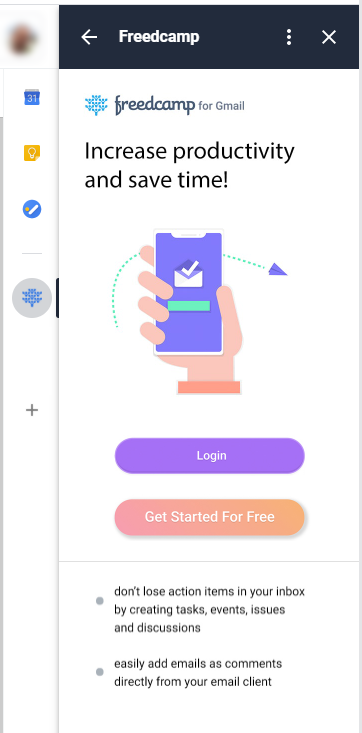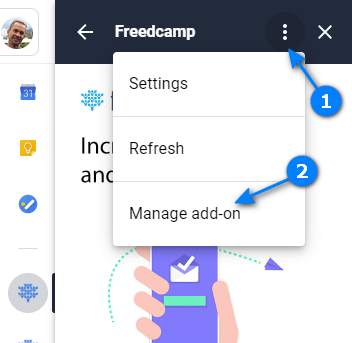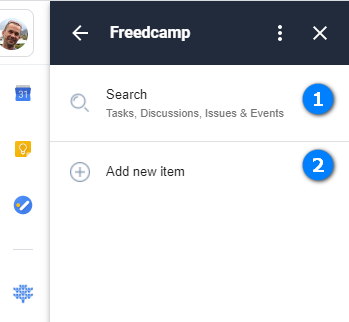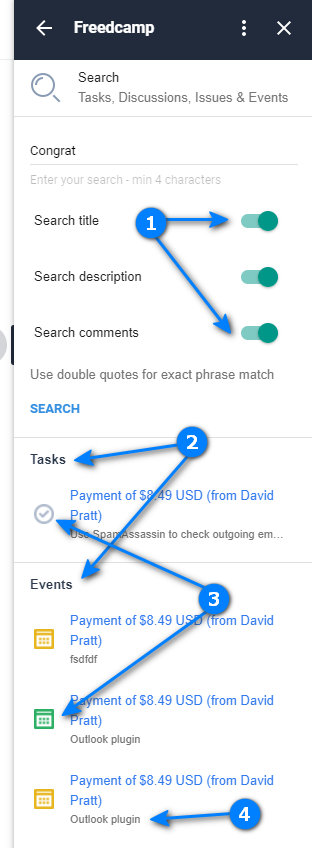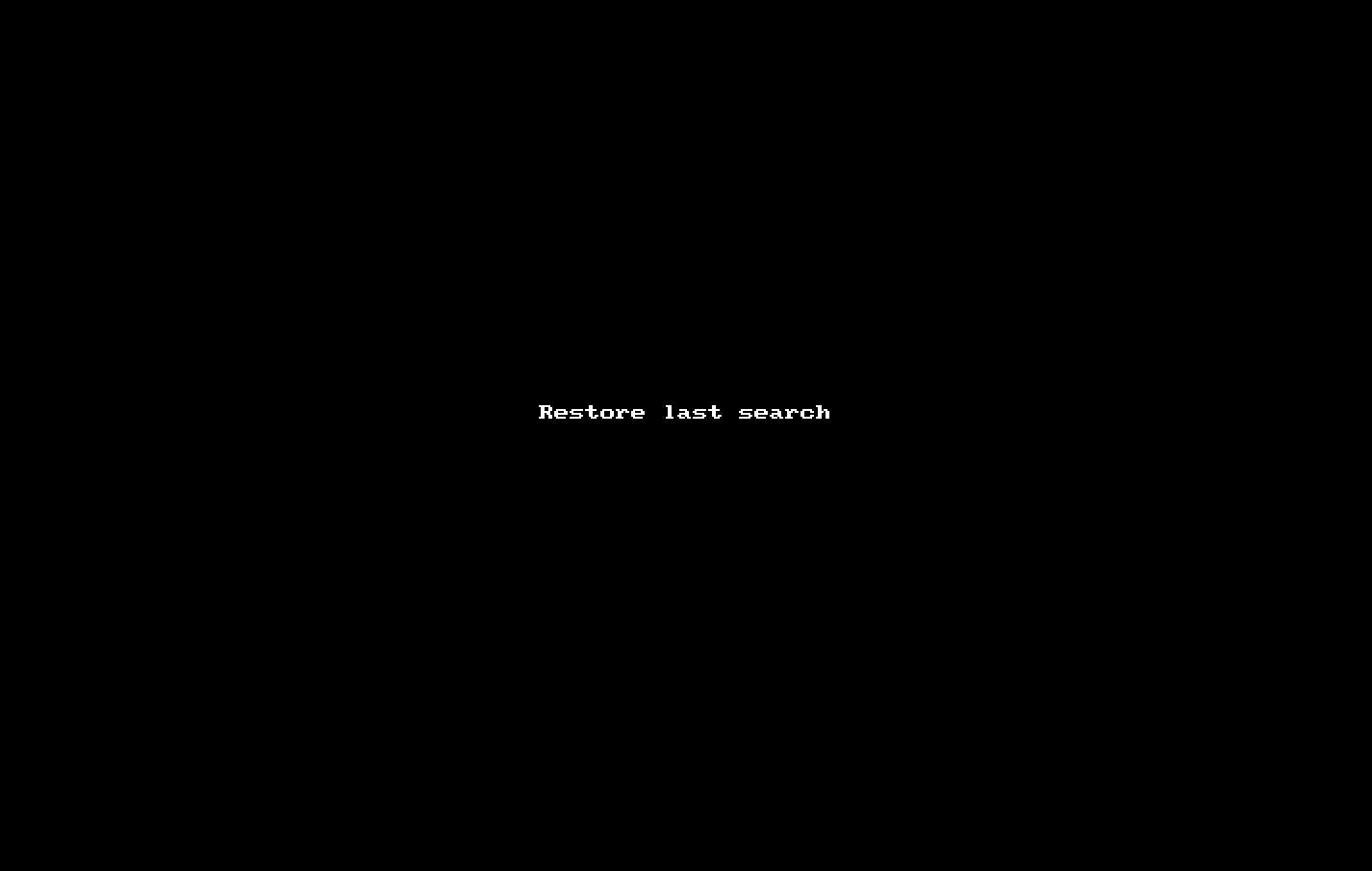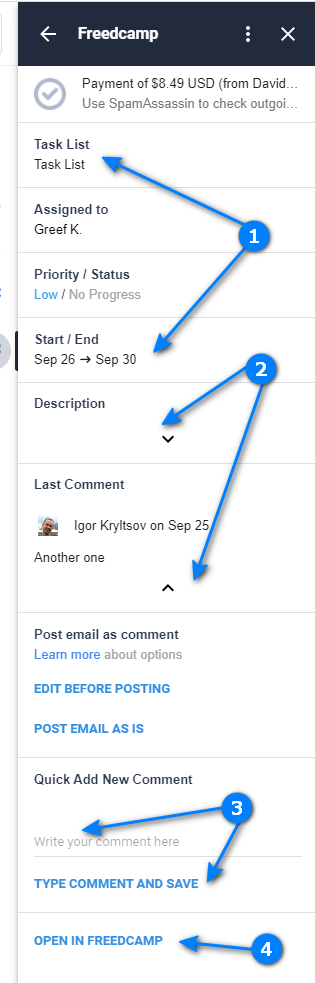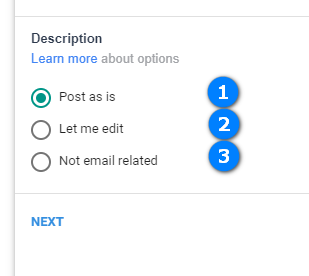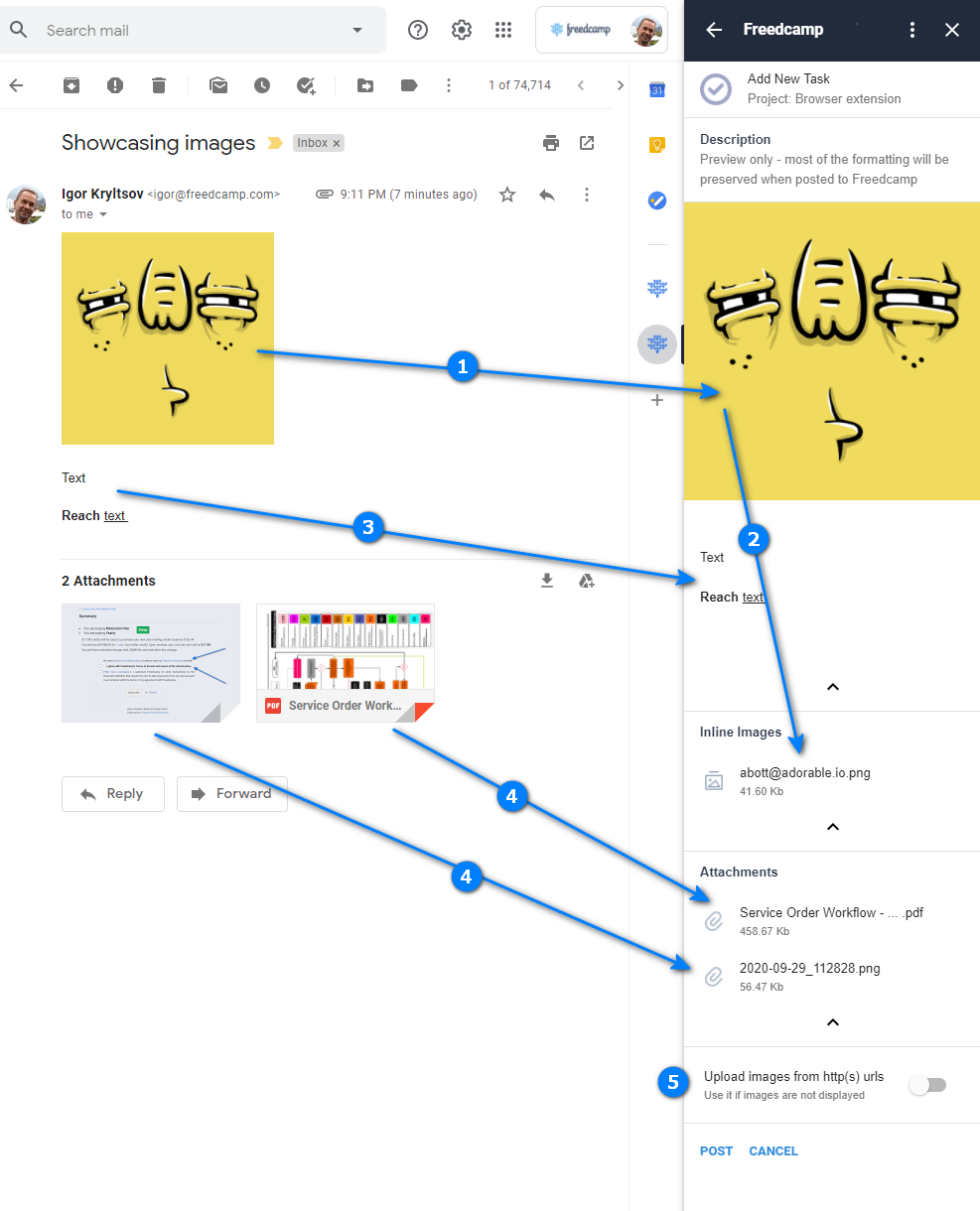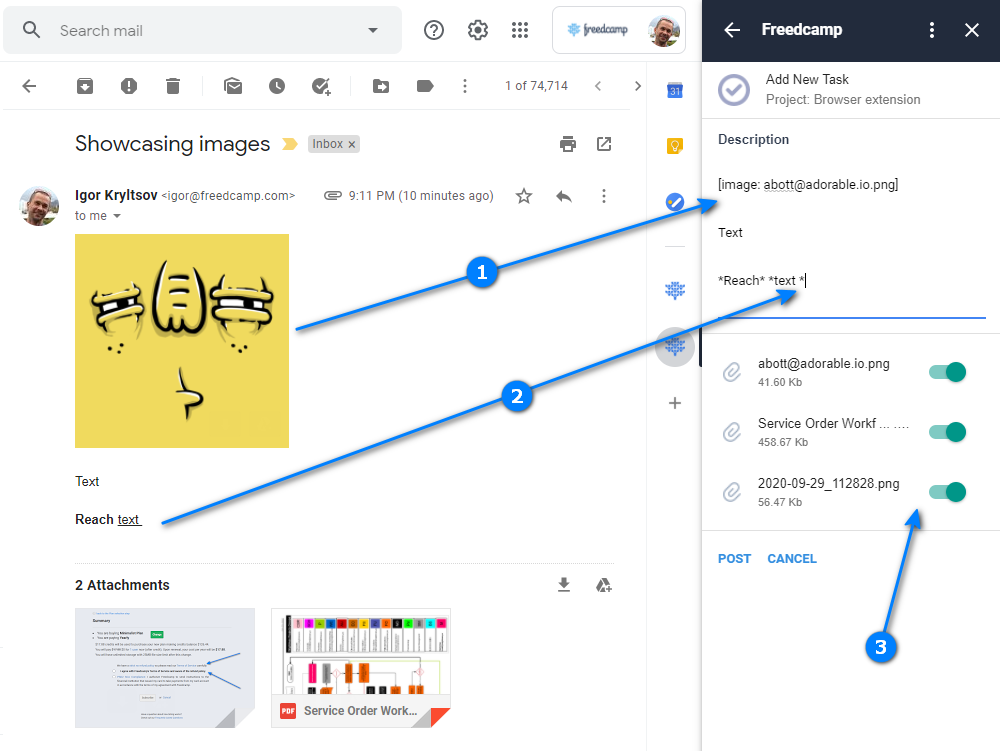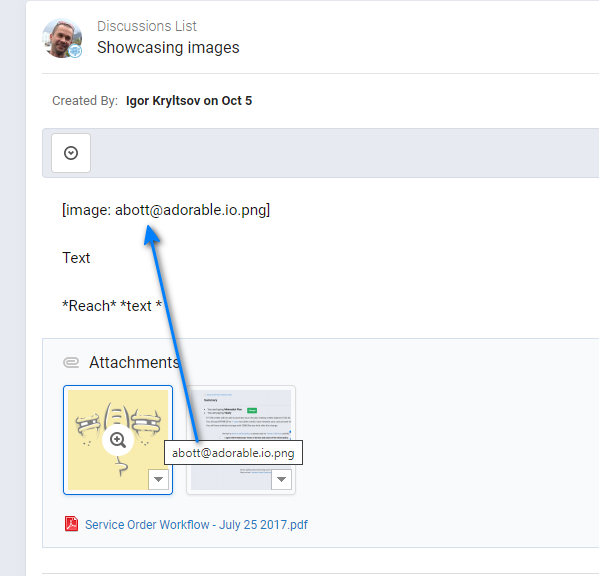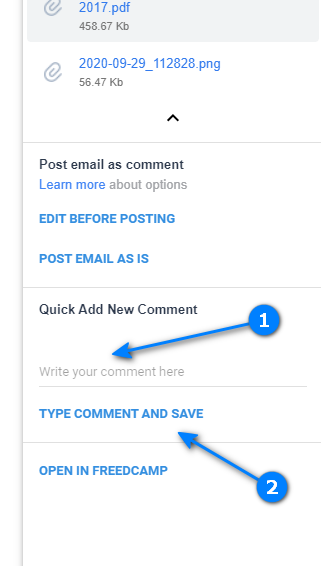Freedcamp for Gmail add-on
Description
Increase productivity and save time with the Freedcamp add-on for Gmail.
- do not lose action items in your inbox by creating tasks, events, issues, and discussions directly in Gmail
- easily add emails as comments from Gmail
Our Gmail add-on is designed with love to preserve most of your email content despite Gmail add-on limitations. We were able to allow you to post inline images and attachments as well as select which ones to post. You can even pull embedded images from HTML emails that are not technically part of an email. When searching/looking at items in Freedcamp for Gmail add-on we display full information and the last comment with inline images and attachments.
How to Install
Go to Google Marketplace and install it.
Please note that the Freedcamp for Gmail add-on will be supported in all browsers (it is not a Chrome extension) as well as on the Gmail mobile application for both Android and iOS.
You can connect multiple Google Gmail accounts to one Freedcamp account. Your Gmail account does not require to be matching your account in Freedcamp as well. When you install and sign in for the first time add-on will ask you what Gmail account you want to connect to and what Freedcamp account it should be linked to.
Please note: all Gmail add-ons work inside an email context. Even if you want to add a new task or comment by typing in all the information - you will need to open any email.
For Enterprise users using White Label
If you're using white label with a custom domain, the process is different. The add-on can not be installed via the marketplace. We will have to manually create a custom file for you that can work on your domain. Please contact Freedcamp support and request this.
How to Uninstall
You can also always remove Gmail add-on access from your Freedcamp account.
Add items or comments
To add comments for existing items use Search (1). to create new items use (2).
In this version, you can not edit already created items or delete them.
Searching
(1) use search toggles to narrow down your search. Right now we search all data you have access to.
(2) search results are grouped by application
(3) items statuses will be outlined with grey, orange, and green icons
(4) project names are also shown
Restore search results
If you selected the wrong email you can use the 'Restore the last search' option to return back to the selected item inside the add-on as shown below:
Viewing
(1) you can see most of the item attributes for Freedcamp tasks, issues, and events
(2) description and the last comment - click to expand
(3) you can add a simple text comment unrelated to email
(4) to open in an item in a new browser tab
We provide 3 options due to limitations imposed by Google on Gmail add-on developers. Google does not provide a Gmail-like email compose interface for developers to allow us to give you advanced edit functions before posting an email to an external system (Freedcamp in this case).
These options will be shown when creating new items or adding an email as a comment to an existing item.
1. Post as is
If you see 'Post an email as-is' - we will handle most of the styling (inline images, bold, links, etc). You can edit your comment or item if needed after it will be posted in Freedcamp.
(1) inline images will be handled properly and attached (2) to a posted content in Freedcamp
(3) reach text formatting will be preserved
(4) files attached to an email will be added as attachments
(5) if some files are missing, they may be embedded into your email so you can use this option to grab them too, if needed.
Advantage - we preserve most of the content, you can make edits after content is posted in Freedcamp
Disadvantage - you can not edit anything hence 'as is'.
2. Let Me Edit
(1) you can edit content and the inline image will only be mentioned by a reference
(2) reach text formatting will be outlined but lost (Google does not allow us to use even a markup)
(3) you can select what attachments you want to post
You can use this method to remove unwanted content such as previous replies thread, email signatures, etc.
Advantage - you can remove not needed content and attachments before posting it to Freedcamp
Disadvantage - reach formatting and inline images will be
You can see how a created discussion will look like for this example. An inline image will be referenced by the file name.
If you have an email with reach formatting you do not want to lose in Freedcamp - use option 1. If you have a long mostly textual email with lots of previous conversations included - use option 2 and remove all past conversations from the email before posting it to the Freedcamp.
3. Not email related
It is really a workaround allowing to simply add an item or a comment not linked to an open email. Gmail add-on works in the context of an open email thread so option 3 simply allows you to type description and create a task, discussion, event, issue, or comment without a need to delete description pasted from your open email.
Quick Add - new comment
You can also find items and post simple text comments directly from Freedcamp for Gmail add-on as shown above.
Roadmap
Please post your suggestions here starting your title 'Gmail add-on - ...'