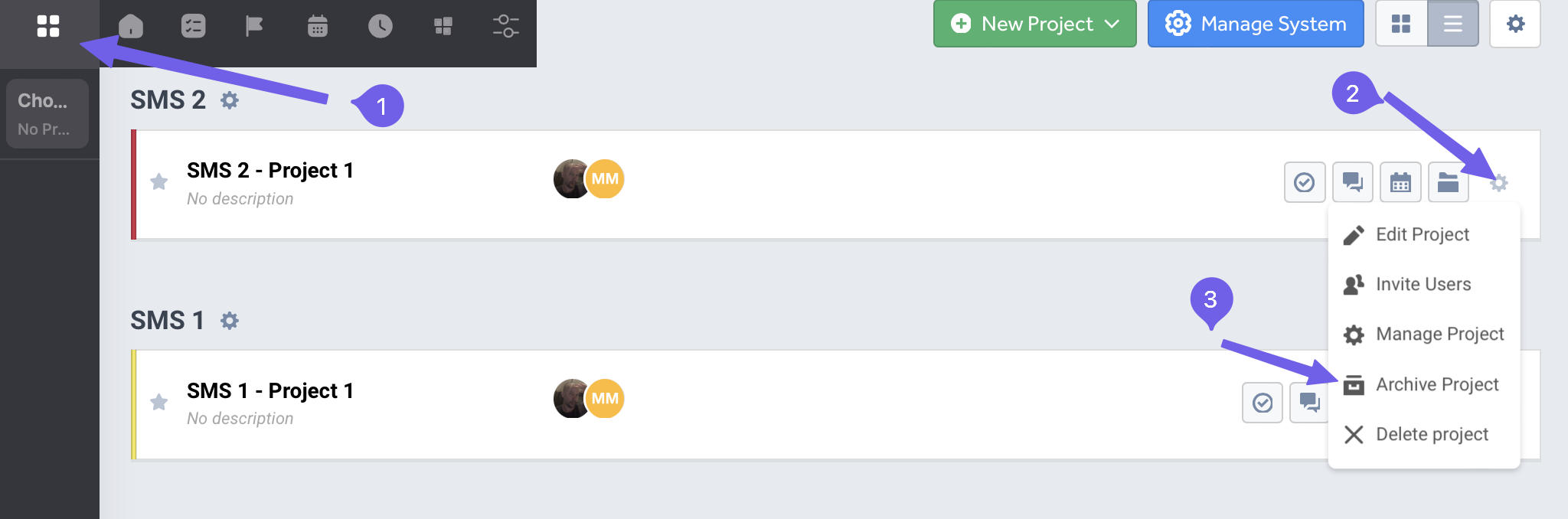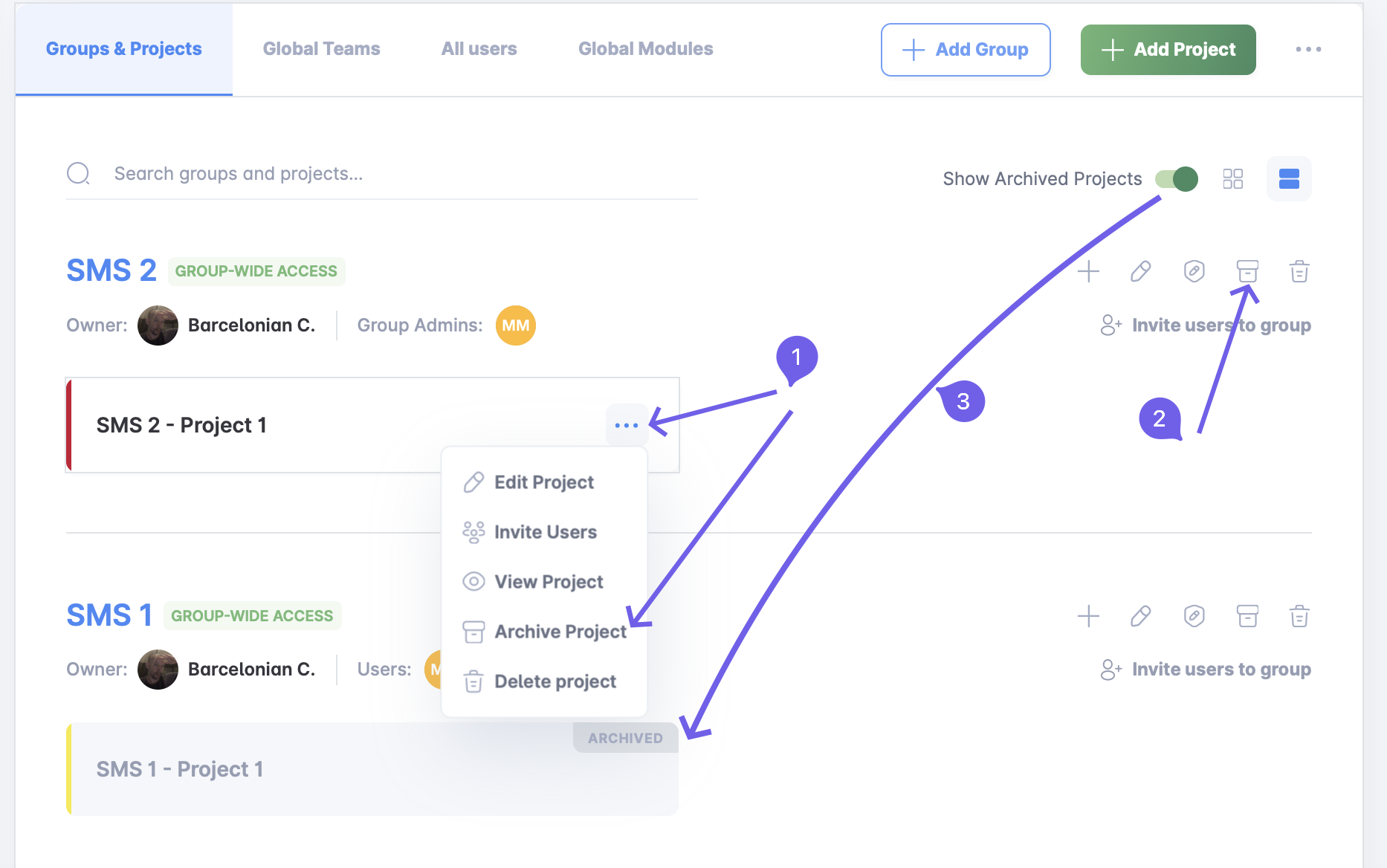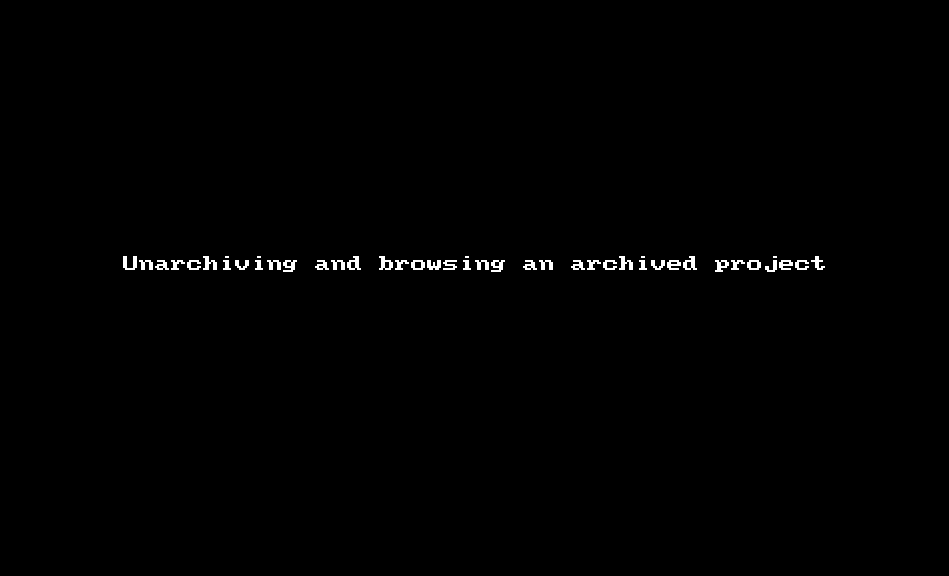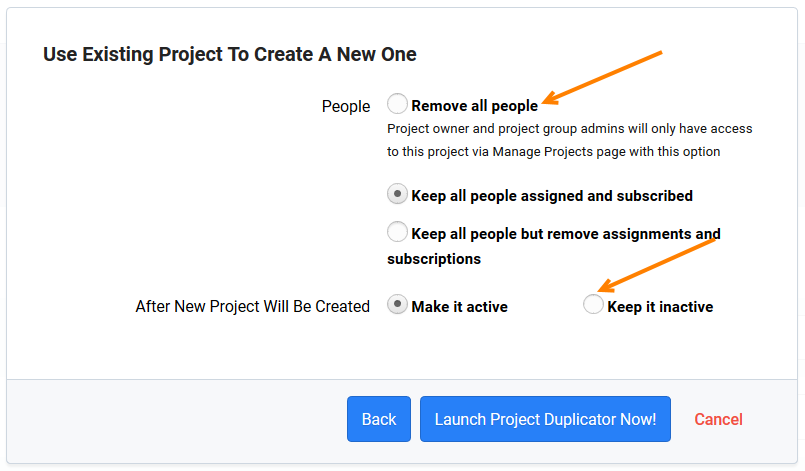Projects archiving and unarchiving
Archiving
When a project is marked as completed it is archived in Freedcamp. Such a project will be visible to account owners and project group administrators from the Manage System page. If you want to keep some completed projects visible for your team as a reference you can:
- rename projects adding, for example "[COMPLETED]", prefix to its name
- create a project group called, for example "[COMPLETED]", and moving completed projects to it
- do both
You can complete/archive projects:
- From the Dashboard (1)
Click on the cog wheel icon (2) and select (2) as shown below:
- From the Manage System page
On this page, you can archive individual projects (1) or all projects in a group (2). To clean your active projects view we hide archive projects by default allowing you to display them at any time with a clear toggle (3).
Archived project tiles look differently and have a clear label (3).
Unarchiving and Accessing
An account owner and group administrators can access archived projects from the Manage System page.
Using archived projects
As a template
You can use archived projects to store your Project Templates.
Create a project group called, for example "[TEMPLATES]". Add your project templates to it manually or copy existing projects to it by converting them to templates. While using Project Templates select the destination project group "[Templates]", and add the prefix "[TEMPLATE]" to a project name. For example, "[TEMPLATE] Business website from WordPress" and use these options to adjust assignments and archive after creation:
With such an approach a group will be visible on the Manage Projects page only and will make it very convenient for an account owner and group administrators to turn archived templates into projects as needed.
To plan a new project
You can use archived projects to prepare new projects
People invited to an archived project (both new users and existing team) will not receive any email notifications. Adding people in allows you to assign tasks and plan your project without 'spamming' your team with excessive email notifications. When a project is ready to be launched and unarchived - new users added will receive Freedcamp invitations and existing users will be notified that they are part of a new project which is started now.